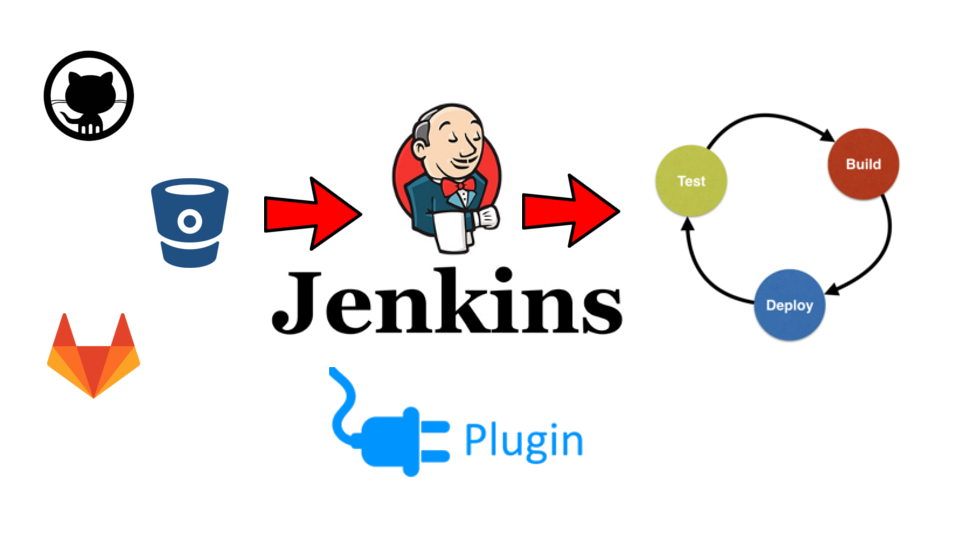What is Jenkins? – Simplifying Software Development with Jenkins
Part 2
In Part 1 of the 2-part blog on “What is Jenkins” we discussed the “What is Jenkins” and what are the features and functionalities of Jenkins.
In this blog, we will look at the benefits of Jenkins and the best practices for using Jenkins.
Benefits of Jenkins
1. Time and Effort Savings
Jenkins automates repetitive tasks, eliminating the need for manual intervention at each step of the software development process. This saves time and effort, allowing developers to focus on more critical aspects of their work.
One of the key benefits of Jenkins is its ability to automate repetitive tasks, such as building, testing, and deploying code. This saves time and reduces the risk of human error, while also providing more consistent and reliable results. Jenkins also allows for easy integration with other tools, such as Git, GitHub, and Jira, making it a valuable addition to any development workflow.
By automating repetitive tasks, such as building, testing, and deploying software, Jenkins frees up developers’ time, enabling them to focus on more valuable activities. It reduces the manual effort involved in these processes, leading to increased productivity and faster feedback cyclesThis results in faster development cycles and shorter time-to-market.
2. Early Bug Detection
By integrating automated testing into the development pipeline, Jenkins helps catch bugs and issues early in the process. This reduces the overall cost and effort required for bug fixing and ensures the delivery of higher-quality software.
Jenkins performs continuous integration by running automated tests against each code change. This helps catch issues early in the development process, preventing the accumulation of bugs and reducing the effort required for bug fixing.
Jenkins’ continuous integration capabilities enable developers to detect and fix issues early in the development cycle. By automatically building and testing code changes, it helps identify bugs, integration problems, and regression issues before they propagate further downstream.
3. Scalability
Jenkins scales effortlessly to accommodate projects of all sizes and complexities. Its distributed build architecture allows for parallel processing, enabling faster build times and enhanced productivity.
With its distributed build capabilities, Jenkins can scale horizontally by distributing the workload across multiple machines or agents. This scalability allows for efficient handling of larger projects, accommodating the needs of growing development teams.
4. Community and Integration
Jenkins benefits from a vast and active community of users and developers. This ensures continuous development, bug fixes, and the availability of numerous plugins and integrations with popular tools and technologies.
Jenkins has a vibrant and active community of users and developers, providing a vast repository of plugins, documentation, and community-driven support. This ecosystem fosters innovation and provides assistance for troubleshooting and addressing specific project requirements.
5. Consistent Build Environment
Jenkins ensures a consistent build environment across different stages of the CI/CD pipeline, reducing the “it works on my machine” problem. It helps maintain reproducibility and ensures that the software is built and tested in a controlled and predictable environment.
With Jenkins, you can establish consistent and repeatable build and deployment processes. This reduces the risk of human error and ensures that software releases are reliable and predictable, leading to higher-quality applications.
6. Collaboration and Visibility
Jenkins provides a centralized platform for teams to collaborate and share information about build and deployment status. It offers dashboards, reports, and notifications that keep everyone informed about the project’s progress and any issues that arise.
How Jenkins Simplifies CI/CD
Jenkins simplifies the CI/CD process in several ways:
1. Automation
Jenkins automates repetitive tasks, such as building, testing, and deploying software, reducing the manual effort required. Developers can focus more on writing code and less on managing the build and deployment process.
2. Flexibility
Jenkins offers a high degree of customization through its extensive plugin ecosystem and support for pipeline-as-code. This flexibility allows organizations to tailor their CI/CD pipelines to their specific requirements and adapt to evolving needs.
3. Scalability
Jenkins’ ability to distribute workloads across multiple agents enables scalability, allowing organizations to handle increasing build and test demands efficiently. It can scale horizontally by adding more agents or vertically by utilizing more powerful hardware.
4. Visibility and Monitoring
Jenkins provides a centralized dashboard and detailed logs for build and deployment activities. This visibility allows developers and stakeholders to track progress, investigate issues, and analyze trends, facilitating collaboration and continuous improvement.
Best Practices for Using Jenkins
To harness the full potential of Jenkins and maximize its benefits, consider the following best practices:
1. Modularize your pipelines: Break down your CI/CD pipelines into smaller, reusable stages or steps. This allows for easier maintenance, scalability, and reusability across multiple projects.
2. Leverage version control: Store your Jenkins configuration files, job definitions, and pipeline scripts in a version control system like Git. This ensures proper versioning, traceability, and collaboration among team members.
3. Use Jenkins agents wisely: Distribute your build workload across multiple Jenkins agents or slaves. This helps distribute the processing power and prevents a single agent from becoming a performance bottleneck.
4. Implement parallelization: Utilize Jenkins’ parallel stages feature to run tasks simultaneously when possible. This improves overall pipeline performance and reduces build times.
5. Implement automated testing: Integrate testing frameworks into your Jenkins pipelines to automate the execution of unit tests, integration tests, and other forms of automated testing. This ensures that code changes are thoroughly tested before being deployed.
6. Regularly clean up old builds: Configure Jenkins to automatically clean up old builds and artifacts to free up disk space and maintain a clean and efficient Jenkins environment.
7. Implement security measures: Protect your Jenkins server and its configurations by implementing security measures such as authentication, authorization, and role-based access control (RBAC). Regularly update Jenkins and its plugins to mitigate security vulnerabilities.
Real-world deployments
Our organization, Avangels Tech, has leveraged the power, usefulness and functionality of Jenkins and deployed a Jenkins container on a Kubernetes cluster running on Amazon Web Services (AWS) cloud. You can read more about the deployment to understand how containers can be used and deployed in real-world applications.
Using the above Jenkins’ deployment on Kubernetes, we created a customized container to take backup of RDS databases. The RDS databases are also containerized and running as pods on the Kubernetes cluster. You can read in detail about this deployment here.
Conclusion
Jenkins has revolutionized the way software is developed, tested, and deployed. Its powerful automation capabilities, extensive plugin ecosystem, and flexibility make it a go-to choice for organizations aiming to optimize their software delivery pipelines. By leveraging Jenkins, teams can achieve faster feedback cycles, higher code quality, and more reliable deployments. Jenkins is a powerful and flexible tool that can help teams of any size to improve their software development processes. Whether you are looking to automate repetitive tasks, increase the speed and frequency of your releases, or simply improve the reliability and quality of your code, Jenkins is an excellent choice for your automation needs.
In addition to its core features, Jenkins offers excellent extensibility through its plugin ecosystem. With over 1,500 plugins available, you can enhance Jenkins with features like code analysis, security scanning, performance testing, container orchestration, and cloud integration. These plugins allow you to tailor Jenkins to your unique requirements and integrate it with other tools in your development ecosystem.
Furthermore, Jenkins is not limited to a particular programming language or technology stack. Whether you’re working with Java, Python, Node.js, or any other language, Jenkins can seamlessly integrate with your existing tools and frameworks. So, embrace the power of Jenkins and revolutionize your development process today!
In conclusion, Jenkins is a powerful and versatile automation server that plays a pivotal role in modern software development. Its ability to automate and streamline CI/CD pipelines, coupled with its extensibility and strong community support, makes it an indispensable tool for organizations seeking to deliver software efficiently and reliably. With Jenkins, developers and DevOps teams can focus on innovation and collaboration, knowing that their build, test, and deployment processes are in good hands.
While this blog provides a brief overview of Jenkins and its key features, it’s important to note that Jenkins is a versatile tool with a wide range of use cases. From small startups to large enterprises, Jenkins can be customized and adapted to suit the specific needs of any development team.