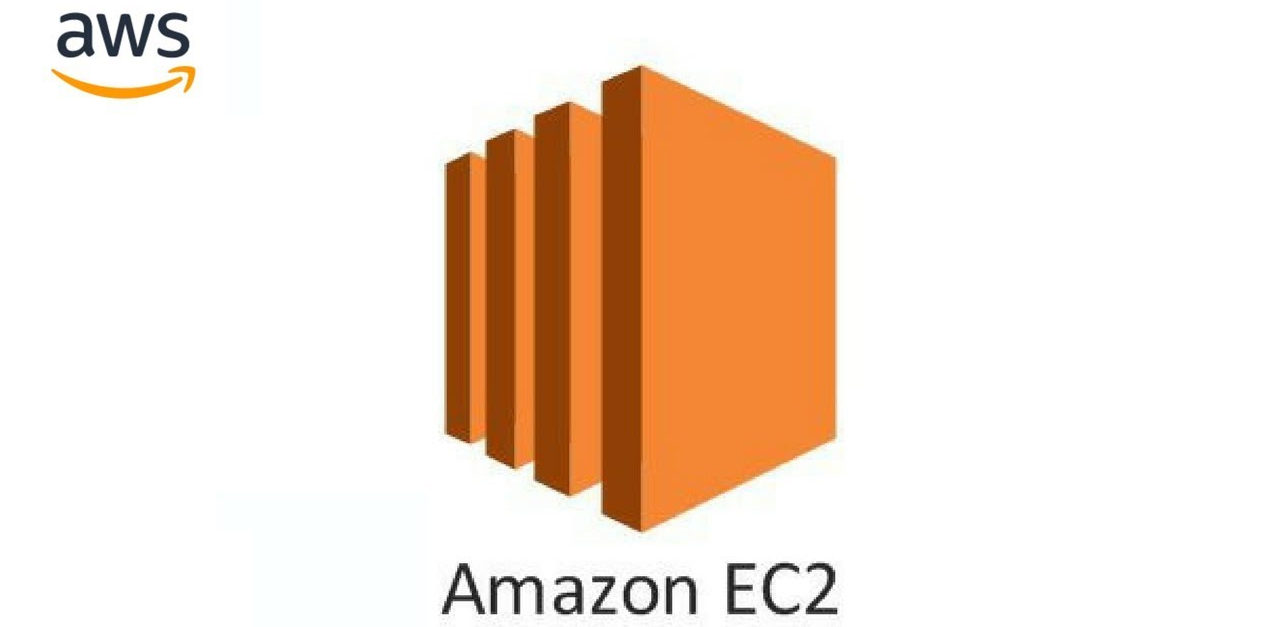Unleashing the Power of AWS EC2
A Comprehensive Guide
In this series of AWS (Amazon Web Services) blogs, we look at some of the most useful and commonly used AWS services. In this blog, we discuss Amazon Ec2.
Additional Reading
For more detailed documentation on “Amazon EC2”, please visit the official AWS website.
For “Amazon EC2” concepts, below is the detailed documentation from AWS.
For more information on creating a single node Kubernetes cluster using “EC2 instance, using a CentOS-7 image”, please refer to the attached link.
For more information on creating a single node Kubernetes cluster using “EC2 instance, using an Ubuntu image”, please refer to the attached link.
For more information on “Amazon S3”, please refer to the attached link,
For more information on “Amazon Cognito”, please refer to the atatched link,
For more information on “Amazon Glue”, please refer to the attached link.
To view more such blogs on “Amazon Web Services”, please refer to the attached link.
Introduction
In today’s digital age, cloud computing has become the backbone of many businesses, providing them with the agility, scalability, and flexibility required to meet their computing needs. In the rapidly evolving landscape of cloud computing, Amazon Web Services (AWS) has emerged as a dominant force, providing a wide array of services to meet diverse business needs. Among its expansive suite of offerings, Amazon Elastic Compute Cloud (EC2) stands out as a foundational service that has revolutionized the way we think about computing resources.
Amazon Elastic Compute Cloud (EC2), a web service that provides resizable compute capacity in the cloud. Amazon Elastic Compute Cloud (EC2) stands out as a cornerstone service, providing scalable and flexible virtual server instances. Amazon EC2 provides a secure and resizable compute capacity in the cloud. It continues to be a go-to solution for businesses of all sizes.
In this blog post, we will explore the world of AWS EC2, its key features, benefits, and use cases, shedding light on why it has become the go-to choice for hosting virtual servers in the cloud.
What is AWS EC2?
Amazon EC2 is a web service that enables users to rent virtual servers in the AWS cloud to run their applications. AWS EC2, often referred to as “EC2 instances,” provides scalable virtual servers in the cloud, allowing businesses to quickly provision and deploy compute resources as needed. These instances provide the flexibility and scalability required to handle various workloads, ranging from simple web applications to complex, data-intensive tasks. EC2 instances offer a wide range of operating systems, pre-configured machine images, and customizable hardware configurations, empowering users to tailor their virtual environments to meet their specific requirements. These instances can be customized with varying amounts of CPU, memory, storage, and networking capacity to suit specific application requirements.
Amazon EC2 offers a scalable, reliable, and secure computing environment, allowing users to launch virtual instances with different operating systems, configure network settings, and manage storage options. EC2 offers a wide range of instance types, operating systems, and storage options, catering to various workloads and applications. It forms the backbone of many applications and services running on AWS and offers an extensive range of options to meet various workload requirements. EC2 instances can be launched from a wide selection of pre-configured Amazon Machine Images (AMIs) or customized with custom AMIs tailored to specific requirements.
Key Features and Benefits of Amazon EC2
1. Elasticity and Scalability: One of the standout features of EC2 is its ability to scale capacity elastically. With EC2, users can easily add or remove instances to match the demand of their applications, ensuring optimal performance and cost efficiency. This scalability allows businesses to handle sudden spikes in traffic or accommodate growing workloads effortlessly. Instances can be easily launched or terminated, ensuring that businesses only pay for the resources they utilize.
2. Auto Scaling: EC2 offers Auto Scaling, a powerful feature that automatically adjusts the number of instances based on predefined policies or metrics, guaranteeing optimal performance and cost efficiency. EC2 provides an elastic environment where users can easily scale their compute resources up or down based on demand. With the ability to rapidly add or remove instances, organizations can handle fluctuating workloads and ensure optimal performance without investing in and managing physical infrastructure. As demand fluctuates, you can add or remove instances dynamically, ensuring optimal performance without unnecessary costs.
3. Broad Selection of Instance Types: EC2 provides a diverse range of instance types, each optimized for different workloads. Users can select instances based on factors such as CPU, memory, storage, and networking requirements. Whether you need high CPU performance, extensive memory, powerful GPUs for graphics-intensive tasks, or a balance of all these factors, AWS EC2 has instance types to suit your needs. This flexibility enables organizations and users to match their compute resources precisely to the needs of their applications, resulting in enhanced performance and cost optimization.
4. Flexibility: EC2 offers a wide selection of instance types to cater to diverse computing needs. From general-purpose instances suitable for a range of workloads to specialized instances optimized for specific tasks such as memory-intensive or GPU-accelerated workloads, EC2 allows users to choose the best fit for their applications. Users can choose the operating system, configure security settings, and fine-tune networking aspects to suit their specific needs. Users can choose from a wide range of operating systems, such as Amazon Linux, Ubuntu, CentOS, Windows Server, and more, to meet their specific requirements.
5. Storage Options: EC2 provides various storage options, including Amazon Elastic Block Store (EBS) for persistent block-level storage and Amazon Simple Storage Service (S3) for object storage.
6. Availability and Reliability: AWS operates multiple data centres across different regions worldwide, ensuring high availability and redundancy. EC2 ensures high availability through its multiple Availability Zones (AZs) within a region. AZs are physically separate data centre facilities with redundant power, cooling, and networking infrastructure. By distributing instances across multiple availability zones, EC2 ensures your applications remain accessible even in the face of failures, providing fault tolerance and minimizing the impact of hardware or network failures. By deploying instances across multiple AZs, users can build highly reliable and fault-tolerant architectures, minimizing the risk of downtime and data loss.
7. Security and Compliance: EC2 provides a secure environment through features such as Virtual Private Cloud (VPC), security groups, and access control mechanisms. Users can implement fine-grained security policies, control network traffic, and manage encryption keys, ensuring the confidentiality, integrity, and availability of their applications and data. Additionally, AWS offers tools like Amazon Inspector and AWS Shield to enhance security and protect against threats. EC2 instances benefit from various built-in security features. These include firewalls, encrypted data storage, Virtual Private Cloud (VPC) integration, secure key management, and the ability to control network access using security groups. EC2 ensures secure access control, data encryption, network security, and integration with AWS Identity and Access Management (IAM) for user management.
8. Identity and Access Management (IAM): Users can leverage AWS Identity and Access Management (IAM) to manage access to EC2 resources, while security groups allow fine-grained control over inbound and outbound traffic. Additionally, AWS provides features like Virtual Private Cloud (VPC), which allows users to isolate their EC2 instances within their own virtual network. Moreover, EC2 adheres to various compliance standards, such as HIPAA, PCI DSS, and ISO, making it suitable for industries with strict regulatory requirements.
9. Cost Optimization: EC2’s pay-as-you-go pricing model allows users to pay only for the resources they consume, without any upfront commitments or long-term contracts. This flexibility enables businesses to optimize costs by automatically scaling instances based on demand. Additionally, AWS offers options like spot instances and reserved instances that can significantly reduce costs for long-term or non-critical workloads.
10. Integration with Other AWS Services: EC2 also integrates with other AWS services, such as Elastic Load Balancing, Auto Scaling, Elastic Block Store (EBS), Simple Storage Service (S3), Amazon RDS, AWS Lambda, and more. This integration enables businesses to build comprehensive, highly available, scalable, and fault-tolerant architectures by leveraging the entire AWS ecosystem.
11. Load Balancing and Auto Scaling: EC2 seamlessly integrates with Elastic Load Balancing and Auto Scaling, enabling users to distribute incoming traffic across instances and automatically adjust capacity based on demand.
12. Global Infrastructure: AWS has a vast global infrastructure, enabling you to deploy EC2 instances in multiple regions worldwide. This ensures low latency and improved performance for your applications, catering to a global user base.
13. Easy Management and Monitoring: AWS provides various tools and services to simplify the management and monitoring of EC2 instances. You can use Amazon CloudWatch to collect and analyze metrics, set alarms, and automate responses, making it easier to ensure the performance and availability of your instances.
Real-world use cases for Amazon EC2
1. Web Applications: EC2 is an ideal choice for hosting web applications, providing the flexibility to scale resources based on traffic fluctuations and ensuring high availability and performance. With auto-scaling capabilities, EC2 can automatically adjust the number of instances based on demand, ensuring high availability and performance during peak times. Whether it’s a small business website or a high-traffic e-commerce platform, EC2 instances can be configured to handle the expected workload while easily scaling up during peak traffic periods. In addition, the ability to select instance types based on specific requirements and integrate with other AWS services enables the creation of robust and scalable architectures.
2. Big Data Processing and Analysis: EC2’s flexible computing power makes it an ideal choice for big data processing tasks. With EC2, businesses can provision instances with ample memory and processing capabilities to efficiently analyze vast amounts of data using tools like Apache Hadoop, Spark, or Elasticsearch. Services like Amazon EMR (Elastic MapReduce) can leverage EC2 instances to run distributed processing frameworks like Apache Spark and Hadoop. Organizations can leverage EC2 to process large datasets, run complex data analytics algorithms, or perform real-time data streaming and processing. It is often used in conjunction with AWS services like Amazon EMR (Elastic MapReduce) or Apache Spark for big data analytics, machine learning, and data warehousing.
3. Development and Testing: EC2 offers a cost-effective environment for software development and testing. Developers can quickly provision instances with specific configurations, test their applications, easily replicate the production environment, and then terminate the instances when no longer needed streamlining the development lifecycle, thereby eliminating the need for setting up and maintaining physical infrastructure.
4. High-Performance Computing (HPC): EC2’s ability to handle demanding workloads makes it suitable for HPC applications. Users can leverage EC2’s enhanced networking capabilities and GPU instances to perform tasks such as scientific simulations, financial modelling, and machine learning training. EC2’s compute-optimized and GPU instances are well-suited for computationally intensive workloads, such as scientific simulations, financial modelling, and 3D rendering. These instances can be provisioned to deliver substantial computational power on demand.
5. Machine Learning and AI: With the availability of GPU-optimized instances, EC2 provides a powerful platform for training and deploying machine learning models. Users can take advantage of AWS services like Amazon SageMaker, which integrates seamlessly with EC2, to build and deploy scalable machine learning workflows.
6. Disaster Recovery: EC2 can be leveraged for building robust and cost-effective disaster recovery solutions by replicating on-premises infrastructure or critical workloads to the cloud.
7. DevOps and Continuous Integration/Continuous Deployment (CI/CD): EC2 is widely utilized in DevOps environments for building CI/CD pipelines. It provides a flexible and scalable infrastructure for automating software delivery processes, allowing developers to test and deploy applications rapidly. Organizations can quickly provision instances with different configurations to simulate production environments and streamline their DevOps workflows. EC2 provides a reliable and scalable infrastructure for running development and testing environments. It can be seamlessly integrated with other AWS services like AWS CodePipeline and AWS CodeDeploy to automate software deployment processes, facilitating CI/CD workflows.
Best Practices for Amazon EC2
1. Proper Instance Sizing: Choosing the right instance type and size based on workload requirements is crucial for performance and cost optimization. AWS provides tools like AWS Compute Optimizer to analyze the utilization of instances and recommend optimal configurations.
2. Utilizing Spot Instances: AWS Spot Instances allow businesses to bid on spare EC2 capacity, significantly reducing costs. Spot Instances are ideal for workloads that can tolerate interruptions and have flexible start and end times.
3. Monitoring and Auto Scaling: Leveraging AWS CloudWatch, businesses can monitor EC2 instances’ performance metrics and configure auto-scaling policies. This ensures that the number of instances adjusts automatically based on predefined conditions, maintaining performance and cost efficiency.
4. Backup and Disaster Recovery: Employing EBS snapshots and creating backup strategies is essential to protect critical data and enable quick recovery in case of failures or disasters.
Getting Started with Amazon EC2
1. Sign up for an AWS Account: Visit the AWS website (https://aws.amazon.com) and create an account if you haven’t already.
2. Configure Security and Networking: Set up security groups, network access control lists (ACLs), and other networking configurations to control inbound and outbound traffic to your instances.
3. Launch an EC2 Instance: Use the AWS Management Console, AWS CLI, or SDKs to launch your first EC2 instance, selecting the desired instance type, operating system, and configuration settings.
4. Launching an EC2 Instance: We will guide you through the process of launching your first EC2 instance. Starting from selecting the appropriate AMI (Amazon Machine Image) to configuring instance details, security groups, and storage options, we’ll cover all the essential steps.
5. Connecting to Your Instance: Once your instance is up and running, we’ll explain different methods to connect to it, including SSH (Secure Shell) for Linux instances and Remote Desktop Protocol (RDP) for Windows instances.
6. Manage Instances: Use the EC2 console or command-line tools to manage your instances, including starting, stopping, terminating, and monitoring their performance.
Advanced EC2 Features and Use Cases
1. Load Balancing: Learn how to use Elastic Load Balancing (ELB) to distribute incoming traffic across multiple EC2 instances, ensuring high availability and fault tolerance for your applications.
2. Auto Scaling: Discover how to set up Auto Scaling to dynamically adjust the number of EC2 instances based on predefined conditions, optimizing resource utilization and maintaining performance during peak demand.
3. Containers on EC2: Explore how to leverage EC2 Container Service (ECS) or Elastic Kubernetes Service (EKS) to deploy and manage containerized applications, providing scalability and orchestration capabilities.
4. Spot Instances: Understand how to use spot instances to take advantage of unused EC2 capacity at significantly lower costs, ideal for fault-tolerant or time-flexible workloads.
Conclusion
Amazon EC2 has transformed the way businesses and individuals leverage computing resources, offering unmatched scalability, flexibility, and ease of use. With EC2, organizations can build resilient applications, process massive data sets, and rapidly deploy software solutions, all while optimizing costs. As part of the robust AWS ecosystem, EC2 empowers businesses to focus on innovation, without the overhead of managing physical infrastructure. Whether you’re a startup, a medium-sized enterprise, or a large corporation, AWS EC2 provides the foundation for scalable and flexible computing in the cloud.
AWS EC2 is a fundamental component of the Amazon Web Services suite, empowering businesses with scalable and flexible virtual server instances. Its rich set of features, integration with other AWS services, and global infrastructure make it an ideal choice for a wide range of use cases. By mastering AWS EC2, you can unlock the full potential of cloud computing, optimizing resource utilization and accelerating your organization’s growth in the digital landscape. With the right practices and strategies, businesses can harness the true power of AWS EC2 while optimizing costs and maximizing operational efficiency.
In conclusion, Amazon EC2 has revolutionized the way organizations approach computing in the cloud. With its scalability, flexibility, and extensive feature set, EC2 empowers businesses to focus on their core competencies while leaving the heavy lifting of infrastructure provisioning and management to AWS. As the cloud computing landscape continues to evolve, AWS EC2 remains at the forefront, driving innovation and enabling organizations to harness the full potential of the cloud. Remember, as technology advances, staying updated with the latest AWS EC2 features and best practices is essential to unleashing the full potential of this foundational AWS service.