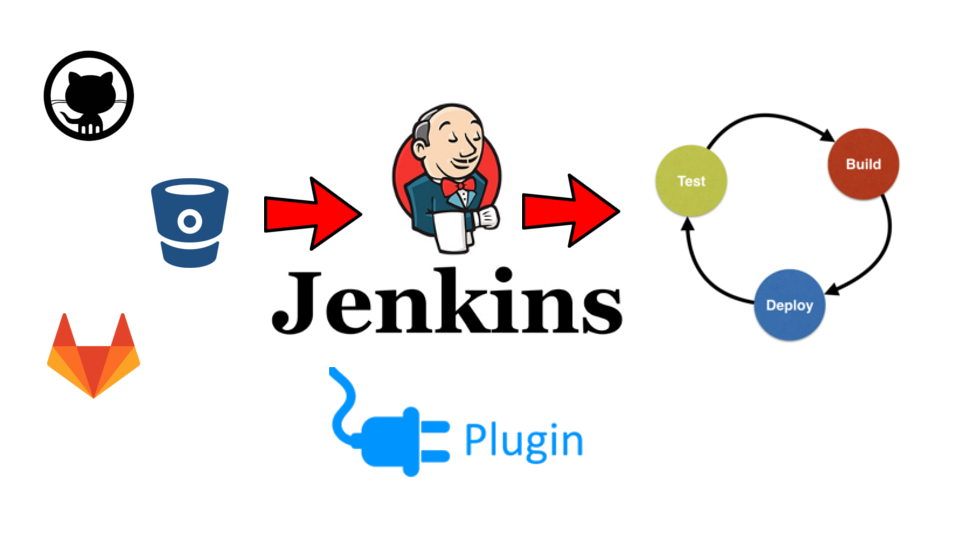What is Jenkins? – Simplifying Software Development with Jenkins
In this 2-Part blog, we look at “What is Jenkins”, the features and functionality of Jenkins, the benefits of Jenkins and the best practices of using Jenkins.
Part 1 – “What is Jenkins?” and Features and functionality of Jenkins.
Part 2 – Benefits of Jenkins and the best practices of using Jenkins.
Part 1
Introduction
In today’s fast-paced world of software development, continuous integration and delivery are paramount to ensure smooth and efficient workflows. Automation tools like Jenkins have emerged as game-changers in this regard. Jenkins is an open-source automation server that simplifies the process of building, testing, and deploying software. In this blog, we’ll delve into the world of Jenkins, exploring its features, benefits, and how it can revolutionize your software development pipeline. It facilitates continuous integration and continuous delivery (CI/CD) of software projects. Continuous Integration (CI) has emerged as a key practice that helps streamline the development process by automating the build, test, and deployment stages. Among the numerous CI tools available, Jenkins has established itself as a popular and powerful choice for organizations of all sizes.
In the world of software development, efficiency and reliability are crucial. With the increasing complexity of projects, it becomes essential to streamline the development process and ensure seamless integration and delivery. This is where Jenkins, an open-source automation tool, comes into play. Jenkins provides a web-based interface that allows developers to create and manage automated builds, tests, and deployments of their software projects. It is designed to work with a variety of programming languages, tools, and platforms, making it a versatile tool for teams of any size.
Streamlining and automating the build, test, and deployment processes is crucial for achieving efficiency and delivering high-quality software. One tool that has become an industry standard for continuous integration and continuous delivery (CI/CD) is Jenkins. Jenkins, an open-source automation server, has emerged as a powerful tool for implementing CI/CD pipelines. In this blog post, we will explore Jenkins, its key features, and how it can simplify your software development lifecycle.
What is Jenkins?
In today’s fast-paced software development landscape, teams are constantly striving to accelerate their delivery processes while maintaining high-quality standards. Continuous Integration (CI) plays a crucial role in achieving this goal by automating the build, test, and deployment phases. Among the various CI tools available, Jenkins stands out as a versatile and widely adopted solution. We will explore Jenkins and its capabilities, highlighting its significance in streamlining software development workflows.
Jenkins, originally developed as “Hudson” by Kohsuke Kawaguchi, is an extensible automation server widely used for building, deploying, and automating software development pipelines. It is a Java-based application that can be run on various platforms, including Windows, macOS, and Linux. Jenkins is an extensible, open-source automation server widely used for building, testing, and deploying software projects. It provides an easy-to-use web interface and a vast ecosystem of plugins that can be leveraged to automate various aspects of the development lifecycle. Jenkins supports Continuous Integration (CI) and Continuous Delivery (CD) methodologies, enabling teams to collaborate effectively, detect issues early, and deliver software rapidly.
Jenkins is a widely used open-source automation server that helps automate the building, testing, and deployment of software applications. Originally developed as a continuous integration (CI) tool, Jenkins has evolved into a powerful platform that supports continuous delivery (CD) and other DevOps practices. It supports a vast ecosystem of plugins and integrations, making it highly adaptable to different software development environments.
Jenkins is an open-source automation server that facilitates the CI and Continuous Delivery (CD) processes. Initially developed as Hudson in 2004, Jenkins has evolved into a robust platform with extensive plugin support and a vibrant community. It enables developers to automate repetitive tasks, integrate various tools, and orchestrate the entire software delivery pipeline seamlessly. It provides a framework for integrating various tools and technologies to create a seamless CI/CD pipeline, allowing teams to deliver software faster and with fewer errors. It automate various stages of the software development lifecycle, including building, testing, and deploying applications, and also provides an extensible framework and a vast collection of plugins to support a wide range of use cases and integration with other tools.
Key Features and Functionality of Jenkins
1. Continuous Integration (CI)
Jenkins excels in automating the process of integrating code changes from multiple developers into a shared repository. It monitors version control systems, such as Git or Subversion, and triggers builds automatically whenever changes are detected. Jenkins can be used to automatically build and test code every time changes are made to a project’s source code repository. By building and testing code continuously, Jenkins helps identify issues early on, leading to faster feedback loops and improved software quality.
Jenkins supports continuous integration by automatically triggering build processes whenever changes are pushed to a version control system (e.g., Git). Jenkins automates the process of integrating code changes from multiple developers, ensuring that builds are triggered automatically, and tests are executed. It monitors the repository for code changes, triggers builds, and provides immediate feedback on build status and test results. It ensures that each code change is integrated into the main branch promptly, this enables teams to detect and resolve integration issues early, leading to more stable codebases and reduced debugging efforts.
2. Continuous Delivery (CD)
Jenkins supports continuous delivery by automating the deployment of applications to different environments, such as development, staging, and production. This ensures consistent and reliable application releases, reducing the chance of human errors during the deployment process. Jenkins can be used to automatically deploy code to production environments, allowing for faster and more frequent releases.
Jenkins provides robust deployment capabilities, allowing organizations to automate the deployment process and achieve Continuous Deployment (CD). It can seamlessly integrate with platforms like Kubernetes, Docker, and AWS, enabling smooth and reliable application deployment.
3. Continuous Deployment (CD)
Jenkins facilitates continuous deployment by automating the process of deploying applications to different environments, such as development, staging, and production. This helps streamline the release process and ensures consistency across environments. It enables teams to reliably and consistently release software, reducing the risk of errors and speeding up the time to market.
Jenkins goes beyond continuous integration and supports continuous delivery and deployment. It facilitates the automation of deployment processes, enabling teams to release software quickly and reliably. Whether deploying to on-premises servers, cloud environments, or containers, Jenkins offers a wide range of deployment plugins and integrations.
4. Scalability and Distributed Builds
Jenkins allows you to distribute your build and test workloads across multiple machines, enabling faster execution times and efficient resource utilization. You can set up a master-slave architecture where the master coordinates the distribution of tasks to multiple agents or slaves. This scalability ensures that your build process can handle the increasing demands of larger projects or multiple simultaneous builds. Jenkins supports distributed builds, enabling parallel execution of tasks across multiple machines, thus reducing build times significantly. This feature is particularly beneficial when dealing with large-scale projects or running multiple tests concurrently.
Jenkins supports distributed builds, enabling organizations to scale their CI infrastructure based on project demands. By leveraging distributed build agents, Jenkins can efficiently distribute workloads across multiple machines, reducing build times and enhancing productivity. The distributed build capability enables faster builds and parallel execution of tests, resulting in reduced overall build time.
5. Extensive Plugin Ecosystem
Jenkins boasts a vast plugin ecosystem, providing support for numerous programming languages, version control systems, build tools, testing frameworks, and deployment platforms. These plugins enhance the capabilities of Jenkins, allowing teams to tailor their CI/CD pipelines according to their specific needs. These plugins cover a wide range of use cases, including source code management, build tools, testing frameworks, deployment, and monitoring. They empower teams to tailor Jenkins to their specific needs, integrating it seamlessly with their existing tools and processes. This flexibility allows teams to adapt Jenkins to their unique requirements and integrate it seamlessly into their existing workflows.
Jenkins has a vibrant community that has developed numerous plugins to extend its core functionality. These plugins allow integration with various tools, such as version control systems (e.g., Git, Subversion), build tools (e.g., Maven, Gradle), testing frameworks (e.g., JUnit, Selenium), and deployment platforms (e.g., AWS, Azure), among others. The extensibility of Jenkins makes it highly customizable and adaptable to different project requirements. Whether you need to run unit tests, generate reports, or deploy applications to different environments, Jenkins has a plugin for that, making it highly adaptable to different project requirements.
6. Build Pipelines
Jenkins enables the creation of complex build pipelines that orchestrate multiple stages of the development process. Pipelines can be visualized, monitored, and managed through a dedicated user interface, allowing teams to gain a clear overview of their entire software delivery workflow.
Jenkins can be used to create complex build pipelines that involve multiple stages, such as building, testing, and deploying code. This allows for more efficient and streamlined development processes.
With Jenkins, developers can create complex build pipelines that encompass multiple stages, such as compiling, testing, static code analysis, packaging, and deployment. This enables efficient collaboration between development, testing, and operations teams, fostering faster feedback loops and reducing time to market. Jenkins enables the creation of complex build pipelines, where multiple stages and steps can be defined. This allows for the orchestration of intricate workflows, including parallelization, conditional execution, and manual approvals, to ensure a smooth progression from code changes to production-ready software.
7. Automated Testing
Jenkins facilitates automated testing by integrating with various testing frameworks such as JUnit, Selenium, and Cucumber. Jenkins integrates seamlessly with various testing frameworks, facilitating automated unit, integration, and acceptance testing. Test results are generated and made available, enabling immediate feedback on code quality. This ensures that every code change is thoroughly tested, helping identify and address issues early in the development cycle.
Jenkins integrates with various testing frameworks, enabling the execution of automated tests as part of the CI/CD process. This ensures that code changes do not introduce regressions and maintains the quality of the software throughout its lifecycle.
8. Monitoring and Notifications
Jenkins provides real-time visibility into the build and deployment processes through its web-based dashboard. You can monitor the status of your builds, view test results, and track the progress of your pipelines. Additionally, Jenkins can send notifications via email, instant messaging, or other channels to keep stakeholders informed about build status, failures, or other relevant events.
Jenkins offers comprehensive monitoring and reporting features, allowing developers and stakeholders to gain insights into build results, test outcomes, and code quality metrics. This helps in tracking project progress, identifying bottlenecks, and making data-driven decisions.
9. Automated Deployment
Jenkins facilitates the automated deployment of software applications to various environments, such as development, staging, and production. With plugins and integrations for popular deployment tools like Ansible, Docker, Kubernetes, and AWS, Jenkins streamlines the release process and reduces the chances of human error during deployments. Automated deployment pipelines can be set up to ensure consistent, reliable, and reproducible releases.
10. Collaboration and Extensibility
Jenkins fosters collaboration among development teams by enabling them to work together on a shared platform. It supports user authentication and access control, allowing you to define roles and permissions for different users or groups. Jenkins also integrates with popular collaboration tools like Slack and Jira, facilitating seamless communication and issue tracking within the development workflow. Jenkins benefits from a vibrant and active community of developers and users. The Jenkins community regularly releases updates, security patches, and new plugins, ensuring that the tool remains relevant and up-to-date. The community also provides extensive documentation, tutorials, and forums, offering valuable resources for users of all levels of expertise.
Jenkins integrates effortlessly with version control systems like Git, SVN, and Mercurial, allowing developers to trigger builds automatically whenever changes are pushed to the repository. It can also connect with popular build tools, testing frameworks, and deployment platforms. Jenkins has a large and active community of users and developers, providing extensive documentation, forums, and resources. The community continuously develops and maintains plugins, shares best practices, and helps resolve issues, making Jenkins a reliable and well-supported tool.
11. Security and Access Control
Jenkins provides granular security features to ensure that only authorized users have access to sensitive information and critical operations. It supports various authentication mechanisms and integrates with existing user management systems, making it suitable for enterprise environments.
12. Easy Configuration
Jenkins provides a web-based graphical user interface (GUI) for managing and configuring build pipelines. Users can define build steps, set up triggers, specify dependencies, and define post-build actions using an intuitive interface. Additionally, Jenkins pipelines can be defined as code using the Jenkinsfile, which provides flexibility and version control for pipeline definitions. This feature also gives you flexibility and repeatability in defining and versioning your build processes.
Jenkins provides a user-friendly web-based interface and a domain-specific language (DSL) called Jenkinsfile for defining and configuring build jobs and pipelines. Users can define complex build and deployment workflows as code using Jenkinsfile, a domain-specific language based on Groovy. This declarative syntax allows teams to version control their pipelines and reproduce builds reliably. This makes it accessible to both technical and non-technical team members, empowering teams to collaborate effectively.
13. Comprehensive Testing and Reporting
Jenkins integrates with various testing frameworks and tools, allowing teams to execute unit tests, functional tests, and performance tests as part of the CI process. Test results and code coverage reports are easily accessible, enabling developers to assess the quality of their codebase and make data-driven decisions.
This completes the details about “What is Jenkins?” and the key features of Jenkins.
In Part 2, of this 2-part blog, we will look at the benefits of Jenkins and the best practices of using Jenkins.
Part 2 – Benefits of Jenkins–>