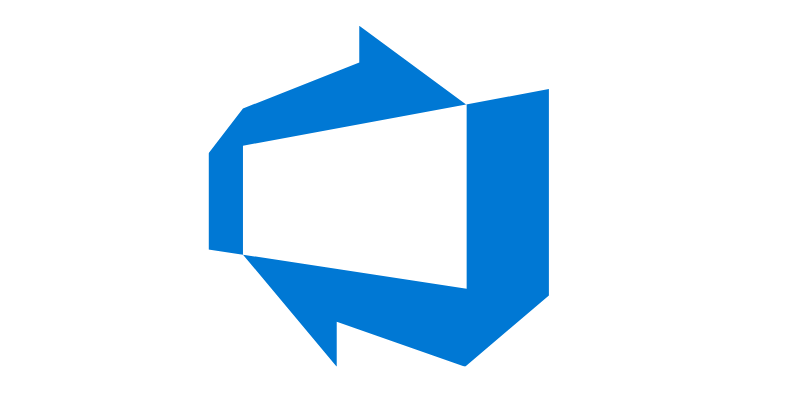MICROSOFT AZURE DEVOPS
Empowering Agile Software Development
This series of blogs looks at some of the most popular and commonly used services on the Microsoft Azure cloud platform.
Introduction
In today’s fast-paced software development landscape, the ability to deliver high-quality products quickly is a competitive advantage for any organization. The key to successful software development lies not only in the efficiency of writing code but also in the seamless collaboration between developers, testers, and other stakeholders. To achieve this, software teams need efficient collaboration, continuous integration, and continuous delivery (CI/CD) processes. Enter Microsoft Azure DevOps, a comprehensive set of tools that enables teams to streamline their development workflow, automate repetitive tasks, and foster agile practices.
Software development has become a vital aspect of every business, from startups to multinational corporations. Software development teams are under constant pressure to deliver high-quality solutions efficiently. Embracing a DevOps approach has become essential for organizations looking to accelerate development cycles, enhance collaboration, and ensure the continuous delivery of reliable software. Microsoft Azure DevOps, a powerful cloud-based platform, offers a comprehensive suite of tools that streamline the development lifecycle, foster collaboration, and empower teams to achieve their goals.
In this blog, we’ll delve into the world of Microsoft Azure DevOps, exploring its key features, benefits, and how it revolutionizes the software development process.
What is Microsoft Azure DevOps?
Microsoft Azure DevOps, formerly known as Visual Studio Team Services (VSTS), is a comprehensive set of development tools and services designed to enable teams to deliver software solutions more efficiently and effectively and enhance the entire application development cycle. It brings together all the essential components of the software development lifecycle, including version control, continuous integration, continuous delivery, project management, testing, build automation, testing, release management, and more, into one integrated platform.
Microsoft Azure DevOps is a cloud-based collaboration Software as a Service (SaaS) platform designed to support the entire software development lifecycle. It encompasses a range of services, including Azure Boards, Azure Repos, Azure Pipelines, Azure Test Plans, and Azure Artifacts. Azure DevOps provides a suite of services designed to enhance productivity, foster collaboration, and automate various aspects of software development and deployment. Whether you’re working with small startups or large enterprises, Azure DevOps can adapt to the unique needs of your team.
The Core Components of Azure DevOps
1. Azure Boards
Azure Boards offer robust project management features, allowing teams to plan, track, and discuss work across the entire development cycle. It embraces Agile methodologies, providing scrum boards, Kanban boards, backlogs, and custom workflows to visualize and manage work items efficiently. With features like backlogs, work items, and sprint planning, Azure Boards provides the necessary structure for agile and iterative development. Using customizable boards, backlogs, and sprints, teams can manage their tasks, user stories, bugs, and epics efficiently. This way, project stakeholders can prioritize tasks effectively and respond to changing requirements promptly. The built-in reporting and analytics tools help stakeholders gain valuable insights into project progress and team performance.
2. Azure Repos
With Azure Repos, teams gain access to version control services, enabling them to host and review code effortlessly. Supporting both Git and Team Foundation Version Control (TFVC), it accommodates various workflows and ensures code is stored securely. It offers robust branching and merging capabilities, enabling multiple developers to work simultaneously on different features without conflicts. Developers can easily collaborate on code, branch, and merge changes, while the built-in pull request system facilitates code reviews, ensuring high code quality. By using branches, pull requests and code reviews, developers can collaborate efficiently while maintaining code integrity. Additionally, Azure Repos seamlessly integrates with popular development environments like Visual Studio, IntelliJ, and Eclipse, making it convenient for developers to collaborate and manage code efficiently.
3. Azure Pipelines
Continuous Integration (CI) and Continuous Deployment (CD) are crucial elements in modern software development. Azure Pipelines is a flexible and customizable continuous integration and continuous delivery (CI/CD) service. Azure Pipelines automates the build, testing, and deployment processes, ensuring a smooth and error-free delivery pipeline. With support for multiple programming languages and integration with popular tools, Azure Pipelines makes it easy to automate the release process and ship code faster, enabling teams to target multiple environments and deliver applications with confidence.
4. Azure Test Plans
Quality assurance is a fundamental aspect of delivering reliable software. Azure Test Plans allow teams to plan, track, and execute tests efficiently. From manual testing to exploratory testing and load testing, it covers a comprehensive range of testing methodologies. Integration with Azure Boards allows for traceability between test cases and user stories, ensuring all requirements are adequately tested. Additionally, it integrates seamlessly with Azure Pipelines, enabling efficient testing as part of the CI/CD pipeline. It also provides insights into application quality and allows for easy bug reporting and tracking. Teams can collect valuable feedback and identify and resolve issues promptly, delivering a polished product.
5. Azure Artifacts
Azure Artifacts serves as a package management system, enabling teams to store and share various software artifacts such as NuGet packages, npm modules, and Maven artifacts securely. It simplifies the management of dependencies and artifacts throughout the development lifecycle and provides a secure and reliable way to store and share packages across your organization. This centralized artifact management ensures reliable and versioned access to dependencies, reducing potential conflicts and improving development efficiency. It ensures that dependencies are managed efficiently and consistently across projects.
Benefits of Microsoft Azure DevOps
1. Improved Collaboration: Azure DevOps provides a single, unified platform that seamlessly integrates all stages of the software development lifecycle. It promotes collaboration between cross-functional teams, including developers, testers, and project managers, by providing a unified platform for communication and work tracking. It provides a centralized platform where all team members can work together, communicate, and share progress, promoting transparency and better decision-making. Everyone involved in the development process can access the same set of tools and work towards a shared goal.
2. End-to-End Visibility: The integrated nature of Azure DevOps offers complete visibility into the entire development pipeline, from planning and coding to testing and deployment. This transparency helps identify bottlenecks and streamline processes.
3. Automated CI/CD Pipelines: Azure Pipelines allow teams to automate the build, test, and deployment processes. It supports a wide range of programming languages, platforms, and deployment targets, making it easier to implement a CI/CD pipeline that fits your specific requirements. Developers can set up CI/CD pipelines to automatically build, test, and deploy code changes, ensuring rapid and reliable releases. This automation reduces manual errors, accelerates deployment cycles, and ultimately leads to faster time-to-market.
4. Scalability and Flexibility: As a cloud-based platform, Azure DevOps offers the scalability and flexibility to adapt to the needs of any project, whether it’s a small startup or a large enterprise, making it ideal for distributed teams. Teams can choose the tools and services that suit their development process best. Teams can use their preferred development tools and languages, thanks to the platform’s compatibility and extensibility.
5. Security and Compliance: Microsoft Azure DevOps adheres to robust security and compliance standards, ensuring that your data and applications are protected at all times. It provides various security features, access controls, and encryption methods to ensure that your code and data remain safe. Regular updates and patches are rolled out to keep the platform secure against emerging threats. The platform adheres to industry-standard security protocols, ensuring that your code, data, and applications are safe and meet compliance requirements.
6. Integrations and Extensions: Azure DevOps integrates seamlessly with other Microsoft tools like Visual Studio and Azure, as well as a vast ecosystem of third-party extensions, enabling teams to tailor their development environment to their specific needs. Additionally, Azure DevOps integrates seamlessly with other popular development tools like Visual Studio, Jenkins, and Selenium, making it a versatile and extensible choice for various development environments.
7. Increased Productivity: By automating repetitive tasks and providing a unified platform, Azure DevOps helps teams focus more on actual development and less on managing infrastructure and manual processes. This boost in productivity leads to faster delivery of software.
8. Improved Quality: The integrated testing tools allow teams to plan, track, and execute tests efficiently. Testers can also create test plans and manage test suites for various applications and platforms. The built-in testing and feedback mechanisms ensure that the software meets high-quality standards and is thoroughly tested before release.
9. Cost-Effectiveness: By streamlining the development process, reducing manual interventions, and improving overall efficiency, Azure DevOps contributes to cost savings in the long run. Its flexible pricing model allows organizations to pay for only the services they use, making it cost-effective.
10. Agile Project Management: Azure Boards enables teams to manage their work using Agile methodologies like Scrum or Kanban, to manage projects efficiently. You can create and prioritize backlogs, plan sprints, track progress, and monitor team performance through powerful dashboards. Teams can easily plan and prioritize tasks, track progress, and adapt to changing requirements using interactive dashboards. This helps in aligning the development efforts with business objectives and ensures a smooth project execution.
11. Third-Party Integrations: Microsoft Azure DevOps offers a rich ecosystem of third-party extensions and integrations with popular development tools. Azure DevOps integrates effortlessly with other popular development tools and services, such as GitHub, Jenkins, Slack, and Microsoft Teams. This extensibility allows teams to customize their development workflows according to their specific needs, and extends the capabilities of the platform, promoting a seamless workflow and enhancing team collaboration.
12. Insights and Analytics: Azure DevOps provides valuable insights into the development process through customizable dashboards, reports, and analytics. Teams can track project progress, measure key performance indicators (KPIs), and identify areas for improvement, ultimately enhancing productivity and software quality. This data-driven approach helps teams identify bottlenecks, improve processes, and enables data-backed decision-making.
Conclusion
Microsoft Azure DevOps is more than just a suite of development tools; it’s a transformative platform that empowers teams to work collaboratively, iterate faster, and deliver high-quality software applications with confidence. By leveraging its integrated features and automation capabilities, organizations can streamline their software development lifecycle, improve productivity, and ultimately achieve their business objectives. Whether you are a startup looking to accelerate your development process or an established enterprise seeking to optimize your workflows, Microsoft Azure DevOps has the tools and services you need to stay ahead in the ever-evolving world of software development.
With the power of Azure DevOps, organizations can focus on innovation, reduce time-to-market, and enhance customer satisfaction through reliable and fast software delivery. By leveraging the power of Azure Boards, Azure Repos, Azure Pipelines, Azure Test Plans, and Azure Artifacts, organizations can achieve higher productivity, better software quality, and increased customer satisfaction. Embracing Azure DevOps can truly transform how your team approaches development, helping you stay ahead in the competitive world of software engineering. So, unleash the potential of Microsoft Azure DevOps and take your development efforts to new heights!
In conclusion, Microsoft Azure DevOps is a powerful and versatile platform that empowers teams to create and deliver high-quality software efficiently. By bringing together planning, version control, testing, and deployment in one cohesive environment, Azure DevOps breaks down barriers and encourages collaboration among team members. Its adoption can result in enhanced productivity, improved software quality, and ultimately, more successful projects. Embracing Microsoft Azure DevOps can lead to improved productivity, faster time-to-market, and enhanced software quality. It enables organizations to adapt to the ever-changing demands of the software industry while maintaining a strong focus on continuous improvement.
Additional Reading
For more detailed documentation on Microsoft Azure DevOps, please visit the official Microsoft website.
https://learn.microsoft.com/en-us/azure/devops/?view=azure-devops
Official Microsoft documentation on “Getting Started with Azure DevOps?”
https://learn.microsoft.com/en-us/azure/devops/get-started/?view=azure-devops
For more information on Microsoft Azure services, read our blog on Azure Virtual Machines.
Azure Virtual Machines: A Powerful Cloud Computing Solution
For more information on Microsoft Azure services, read our blog on Azure Virtual Network.
Microsoft Azure VNET: Building Secure and Scalable Virtual Networks