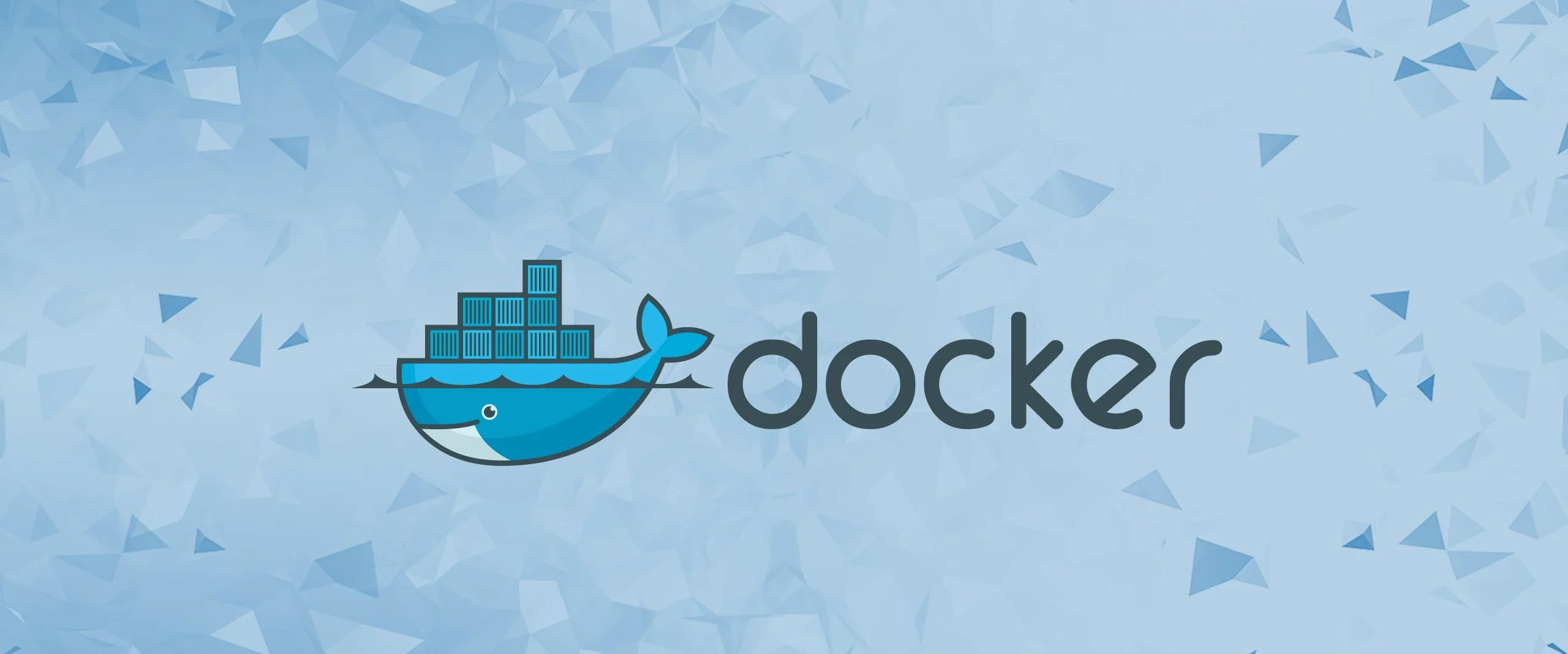Docker and Containers
A Comprehensive guide
DevOps Fundamentals
Introduction
In today’s fast-paced digital world, applications and software are becoming increasingly complex and interdependent. Deploying, managing, and scaling these applications can be a challenging task, especially when they have different dependencies, configurations, and versions. Docker is a containerization platform that addresses these challenges by packaging applications and their dependencies into a single container that can run anywhere. Dockers have revolutionized the way developers build, deploy, and manage software applications. With the increasing demand for fast and efficient application delivery, Docker has become an indispensable tool in the software development world.
Docker is an open-source containerization platform that allows developers to package an application and its dependencies into a single, self-contained unit called a container. Docker is one of the most widely used containerization platforms. Docker is a software platform that allows developers to build, ship, and run applications in containers. Dockers have become increasingly popular in recent years as a means of deploying and running applications in a reliable and efficient way.
In this blog post, we will take a closer look at Docker and its benefits.
What are Containers?
Before we dive into Docker, let’s take a brief look at containers. A container is a lightweight and portable way to package an application and its dependencies. Containers are isolated from the host system and other containers, allowing multiple applications to run on the same system without conflict. Containers are lightweight, portable, and self-sufficient, making them the perfect solution for deploying applications across different environments, including development, testing, and production.
Containers are lightweight and can be easily deployed across different platforms, making it easy to run the same application on different machines or even different cloud providers. Docker makes building, shipping, and consistently running applications easy, regardless of the underlying infrastructure. A container is a lightweight, standalone executable package of software that includes everything needed to run an application, including the code, runtime, system tools, libraries, and settings.
What is Docker?
Docker is a containerization platform that simplifies the process of building, shipping, and running applications in containers. Docker allows developers to package an application and its dependencies into a single container that can run on any system with Docker installed. Docker is a platform for building, shipping, and running applications in containers. Docker allows developers to package their applications and all of their dependencies into a single container, which can be run on any machine that has Docker installed. This makes it easy to deploy and scale applications, as well as ensure consistency across different environments.
Docker is an open-source containerization platform that enables developers to package applications and their dependencies into a single container. The container includes everything that an application needs to run, including libraries, dependencies, and configurations. Docker containers can run on any platform, including Windows, Linux, and Mac OS, and can be easily moved from one environment to another without any changes to the code. Docker containers are designed to run consistently across different environments, including local machines, cloud-based platforms, and data centres.
How Does Docker Work?
Docker uses a client-server architecture to manage containers. The Docker client communicates with the Docker daemon, which is responsible for building, running, and managing containers. Docker containers are created from images, which are templates that define the container’s configuration and dependencies.
Docker images are created using Dockerfiles, which are plain text files that contain instructions on how to build the image. Dockerfiles include commands to install dependencies, copy files, and configure the container. Once the Dockerfile is created, it can be used to build the Docker image. Docker images are stored in a registry, such as Docker Hub, which allows developers to share and reuse images. When a container is started, Docker creates a writable layer on top of the image’s read-only layers, allowing the container to make changes without affecting the underlying image. Docker containers can be started, stopped, and restarted quickly, making them ideal for managing applications and services.
Benefits of Docker
1. Simplifies Application Development: Docker simplifies the application development process by providing a consistent environment for developers to work in. Dockers simplify the deployment process by providing a single package that includes the application and all its dependencies. This package can be easily deployed to any environment, which reduces the risk of errors and downtime during deployment. Developers can build, test, and deploy applications in containers, eliminating the need for complex infrastructure setup.
2. Increases Portability: Docker containers are portable, meaning they can run on any system with Docker installed, making it easy to deploy and scale applications. Docker containers can run on any platform, making them highly portable. Developers can create containers locally and deploy them to the cloud or on-premises without any changes to the code. Docker containers can run consistently across different environments, making it easy to move applications between local machines, cloud-based platforms, and data centres. This makes it easy to move applications between development, testing, and production environments.
3. Improves Resource Utilization and Efficiency: Docker containers are lightweight, which means they use fewer resources than traditional virtual machines. This leads to improved resource utilization and lower infrastructure costs. This makes them ideal for running multiple containers on a single host.
4. Cost savings: Docker containers are lightweight, which means they require fewer resources than traditional virtual machines. This makes it possible to run more containers on the same hardware, improving efficiency and reducing costs. By using Dockers, organizations can reduce their infrastructure costs by running multiple containers on a single host, which maximizes the use of available resources.
5. Increases Scalability: Docker makes it easy to scale applications horizontally by adding more containers to handle increased demand. Docker enables developers to scale applications quickly by spinning up new containers and distributing the load across them. Docker makes it easy to scale applications up or down by adding or removing containers as needed. This allows developers to respond quickly to changes in demand, without having to manually configure hardware or software. This allows organizations to quickly and easily scale their applications as needed. This flexibility ensures that applications can handle increased traffic or workload without downtime or performance degradation.
6. Increases Security: Docker provides a secure runtime environment for applications, as containers are isolated from the host machine and from other containers, providing an additional layer of security. Docker containers are isolated from the host system and other containers, making them more secure than traditional applications. Docker also provides a range of security features, such as image verification using cryptographic hashes to verify the integrity of container images. This makes it harder for attackers to exploit vulnerabilities in an application.
7. Consistent environment: It allows developers to create a standard environment for their application, which can be easily replicated across different machines or environments. Docker ensures consistency between development, testing, and production environments by using the same container throughout the development lifecycle. Docker ensures consistency across different environments, as the container contains all of the necessary dependencies to run the application. This reduces the risk of compatibility issues between different environments and makes it easier to troubleshoot problems. This means that developers can test their applications in a production-like environment, which can help to identify and fix issues before they occur in production.
8. Isolation: It allows developers to build and test their applications in isolation, without affecting other applications or services running on the same machine. This means that developers can experiment with new technologies or dependencies without worrying about breaking existing applications.
9. Improves automation: Docker makes it easy to automate the deployment and management of applications. Docker provides a range of tools and APIs that can be used to automate the creation, deployment, and management of containers, making it easy to scale and manage applications across different environments.
10. DevOps integration: Docker integrates well with other DevOps tools, such as Kubernetes and Jenkins, making it easy to automate the build, test, and deployment process. Dockers integrate seamlessly with DevOps tools and workflows, which allows developers to automate the build, testing, and deployment of their applications. This integration improves collaboration between development and operations teams, which leads to faster feedback loops and improved application quality.
11. Collaboration: Docker allows developers to share containers and collaborate on projects more easily. This can reduce development time and improve the quality of code.
Conclusion
Docker has revolutionized the way applications are developed, shipped, and run by leveraging containerization technology. It simplifies the development process, increases portability, improves resource utilization, and enhances security. By using Docker, organizations can accelerate their software delivery, scale applications easily, and maintain a more secure infrastructure. As containerization continues to evolve, Docker remains at the forefront, empowering developers to build and deploy applications efficiently and reliably. Docker has become a popular tool for developers and system administrators alike. Whether you are developing a new application or managing an existing one, Docker is worth exploring.
In conclusion, Dockers have become a game-changer in the world of software development and a versatile tool for developers looking to build and deploy applications in a reliable and efficient manner. Its portability, efficiency, scalability, consistency, security, DevOps integration, and collaboration features make it an essential tool for modern software development. By using Docker, developers can streamline their workflow, reduce costs, and deliver better software more quickly. Its ability to create standardized, self-contained units of an application and its dependencies makes it easy to deploy and manage applications across different environments, and its automation tools make it easy to scale and manage applications as needed. Docker’s popularity is growing rapidly, and it is quickly becoming an essential tool for software development and deployment. With its many benefits, Dockers are sure to remain an essential tool for developers for years to come.