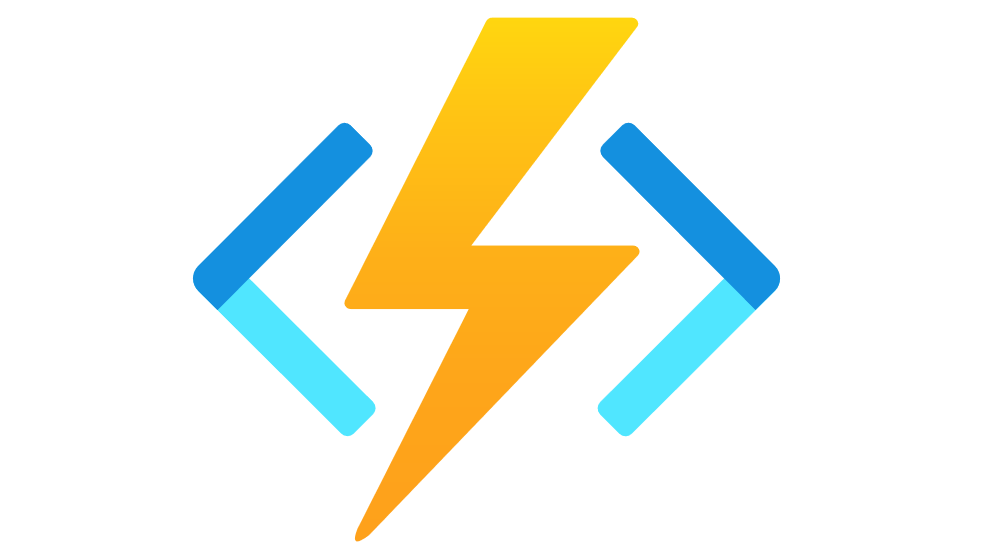AZURE FUNCTIONS
Unlocking the Power of Serverless Computing
This series of blogs looks at some of the most popular and commonly used services on the Microsoft Azure cloud platform.
Introduction
In the world of cloud computing, serverless architecture has gained significant traction due to its efficiency and scalability. Among the leading serverless offerings, Azure Functions from Microsoft’s Azure cloud platform stands out as a versatile solution for building event-driven, scalable applications. Azure Functions empowers developers to focus on writing code for their specific tasks, without concerning themselves with server management or infrastructure scaling.
Businesses are constantly seeking ways to optimize their processes and enhance customer experiences. This is where serverless computing comes into play, offering the flexibility and efficiency required to meet these demands. Azure Functions enables developers to build event-driven, serverless applications without concerning themselves with the underlying infrastructure. Azure Functions stands out as a powerful tool for developing event-driven, scalable, and cost-efficient applications.
In this blog, we will delve into the world of Azure Functions, exploring what they are, their benefits, use cases, and how to get started with creating your own serverless functions.
What are Azure Functions?
Azure Functions is a serverless compute service that enables developers to build event-driven, scalable, and cost-effective applications without having to manage the underlying infrastructure. It allows you to execute code in response to various triggers, such as HTTP requests, timers, message queues, data changes, and more. Azure Functions abstracts away the server and scaling complexities, enabling developers to focus solely on writing code to implement business logic. With Azure Functions, you pay only for the compute resources used during the execution of your code, making it a cost-effective solution for various scenarios.
At its core, Azure Functions is a serverless compute service that lets you run code without provisioning or managing servers. Developers write discrete pieces of code, often referred to as “functions” that are triggered by specific events or conditions. These functions are executed in response to events such as HTTP requests, timers, data changes in Azure Cosmos DB, incoming messages in Azure Service Bus, and more. Each function runs in isolation, scaling automatically based on demand, without the need for manual intervention. Essentially, it abstracts away the management of servers, scaling, and resource allocation, enabling developers to focus solely on writing code to respond to specific events.
How Do Azure Functions Work?
1. Trigger: Your function is triggered by a specific event, such as an HTTP request, a message arriving in a queue, a file being uploaded, etc.
2. Execution: Once the trigger occurs, the Azure Functions runtime allocates the necessary resources and runs your code. You can write your functions in various programming languages, including C#, Python, JavaScript, and more.
3. Scalability: Azure Functions automatically scales to meet the demand. If your function experiences a sudden surge in traffic, the runtime creates additional instances to handle the load. Once the demand decreases, Azure Functions scales down accordingly.
4. Stateless: Functions are designed to be stateless, meaning they don’t store data between executions. If you need to maintain a state, you can use external storage services like Azure Storage or databases.
5. Integration: Azure Functions seamlessly integrate with other Azure services and external services, enabling you to create complex workflows and applications.
Key Features and Benefits of Azure Functions
1. Event-Driven Architecture: Azure Functions are designed for event-driven scenarios. Azure Functions can be triggered by a variety of events, such as HTTP requests, timers, queues, blobs, and more. This architecture is particularly useful for applications that need to respond to events from different sources, such as IoT devices, user interactions, and external APIs. This enables you to create responsive applications that react in real-time to user actions, data changes, or external events, providing a seamless and dynamic user experience.
2. Multiple Supported Languages: Azure Functions supports multiple programming languages, including C#, Java, JavaScript, Python, PowerShell, and TypeScript. This flexibility enables developers to work with languages they are most comfortable with. Additionally, Functions can be deployed through Azure Portal, Visual Studio, Azure DevOps, and even through Git integration.
3. Cost-Efficiency: One of the benefits of serverless architecture is its cost-effectiveness. Azure Functions follow a pay-as-you-go pricing model, meaning you only pay for the compute resources used while your functions are running. With Azure Functions, you only pay for the computing resources used during the execution of your functions. Since functions run for a short duration and scale automatically, you’re charged based on the actual consumption rather than a flat rate for idle resources. Since you’re only paying for the actual execution time of your functions, Azure Functions can be highly cost-efficient, especially for sporadic workloads.
4. Scalability: Azure Functions automatically scales based on the number of incoming events. It can dynamically allocate resources as needed, ensuring optimal performance during traffic spikes while saving costs during periods of low activity. Whether your application is experiencing high traffic or just a few requests, Azure Functions will allocate resources accordingly. Azure Functions can scale from just a few instances to thousands in seconds, handling traffic spikes and sudden loads effortlessly. This elasticity ensures your application performs reliably under varying workloads, and ensures that you only pay for the computing power you actually consume.
5. No Infrastructure Management and faster Time-to-Market: With Azure Functions the infrastructure is abstracted away, and developers can focus solely on writing code and building functionality, rather than worrying about server provisioning, scaling, or maintenance. Additionally, this streamlined approach accelerates development cycles, allows for more innovation, and reduces time-to-market.
6. Integration with Azure Services: Azure Functions seamlessly integrate with various Azure services like Azure Storage, Azure Cosmos DB, Azure Service Bus, Azure Event Hubs, and more, making it easy to connect functions to databases, storage accounts, messaging systems, and more. This allows developers to create complex workflows, build robust and feature-rich applications using a combination of services.
7. DevOps Integration: Azure Functions can be integrated into your existing DevOps pipelines, enabling continuous integration and deployment. This helps streamline the development and release process, reducing time-to-market.
8. Statelessness: Functions are designed to be stateless, which encourages a microservices-oriented architecture and simplifies scaling and maintenance.
Use cases for Azure Functions
1. Microservices: Azure Functions are perfect for building microservices that respond to specific events, promoting a modular and maintainable application architecture.
2. Data Processing and ETL: Functions can be used to process, transform, and load data from various sources into databases or data warehouses. This is particularly useful for tasks like data validation, enrichment, and real-time analytics. Functions can process data in real-time, such as resizing images, processing images or videos, enabling scenarios like generating thumbnails, analyzing content, or applying filters, aggregating data from multiple sources, and transforming data before storing it in databases. Functions can integrate data from different sources, transform it into the desired format, and load it into a data warehouse for analysis.
3. Webhooks and APIs: Azure Functions are often used to create lightweight APIs and handle incoming webhooks. They can process HTTP requests, validate data, and trigger further actions, making them ideal for building microservices and serverless APIs. This makes them suitable for building microservices, backend APIs, and integrating with third-party services.
4. Automation: Azure Functions can automate repetitive tasks, such as resizing images when they are uploaded to a storage account, sending notifications based on certain conditions, or managing resources based on predefined rules. Azure Functions can automate tasks based on events, such as sending emails, notifications, updating databases, database backups, generating reports, or triggering workflows when new data arrives. This automation reduces manual efforts and increases operational efficiency.
5. IoT (Internet of Things): With the rise of the Internet of Things (IoT), Azure Functions can be employed to process and react to incoming data from sensors and devices. This can involve triggering alerts, storing data, or invoking specific actions based on device inputs. It can handle events from IoT devices, such as temperature readings or motion detection, and trigger actions accordingly. By responding to events from various data sources, such as IoT devices, sensors, and social media feeds, Azure Functions can process incoming data in real time, performing actions like aggregations, filtering, and storing data.
6. Chatbots and AI: Functions can be used to power chatbots and integrate them with AI services. They can receive user messages, process them, invoke AI models for natural language processing, and formulate responses in real time. Azure Functions can be integrated with chatbot frameworks and natural language processing services to build interactive chatbots that respond to user queries.
7. Serverless Applications: Building entire serverless applications using Azure Functions is feasible, allowing you to focus on functionality rather than infrastructure.
8. Web Applications: Azure Functions can serve as the backend for web applications, handling tasks like authentication, data processing, and API requests. They can also generate dynamic content for web pages.
Getting Started with Azure Functions
1. Create an Azure Function App: Begin by creating a Function App in the Azure portal. This serves as the container for your functions. A Function App is a logical container for your functions. It allows you to manage, deploy, monitor, and scale your functions as a single unit.
2. Choose a Trigger: Select the type of trigger that will activate your function, such as HTTP request, timer, queue message, etc. Set up bindings, which define the input and output of your function. For example, if your function is triggered by an HTTP request, you’ll configure the HTTP binding. Select a programming language, and write your function’s code.
3. Write Code: Each function contains a piece of code that will be executed when a specific trigger event occurs. Create functions using your preferred programming language. Azure Functions provide templates and libraries to simplify coding. Code your function using the chosen programming language and define the business logic you want to execute.
4. Test Locally: Azure Functions Core Tools allow you to test your functions locally before deploying them to the cloud. Local debugging is supported, allowing you to test your functions before deploying them.
5. Deploy and Monitor: Deploy your functions to your Function App in Azure. This will automatically provision the necessary resources and make your functions available to the world. Azure provides monitoring tools and logs to help you monitor the execution of your functions and troubleshoot any issues. Monitor and manage their performance and behaviour using Azure Monitor and Application Insights.
6. Scale as Needed: As your application grows, Azure Functions will automatically scale to accommodate increased demand.
Conclusion
Azure Functions offer a powerful way to embrace serverless computing, allowing developers to build applications that scale effortlessly and respond to events in a dynamic fashion. Azure Functions provide a powerful and flexible way to build event-driven applications that can scale dynamically and efficiently. With its ease of use, integration capabilities, and cost-effectiveness, Azure Functions are a valuable tool in the modern developer’s toolkit. With benefits ranging from cost-effectiveness to reduced management overhead, Azure Functions empower developers to focus on crafting high-quality code and delivering innovative solutions.
Azure Functions is a powerful tool for building event-driven, serverless applications with ease. By abstracting away infrastructure management and enabling event-driven development, Azure Functions empower developers to focus on building meaningful applications while enjoying cost savings and scalability. With the ability to handle diverse use cases and integrate seamlessly with other Azure services, Azure Functions are a key tool for modernizing application development in the cloud. Whether you’re a startup looking to minimize operational overhead or an enterprise seeking to optimize resource utilization, Azure Functions offer a powerful solution to your application development needs.
In conclusion, Azure Functions represent a significant step forward in the world of serverless computing. They empower developers to build highly responsive, cost-efficient, and easily scalable applications while abstracting away much of the underlying infrastructure management. Whether you’re building microservices, APIs, data processing pipelines, or IoT applications, Azure Functions offer the freedom to focus on your code and innovation, while Azure handles the rest. As organizations continue to embrace serverless architecture, Azure Functions will undoubtedly play a pivotal role in shaping the future of cloud-native applications. So, if you’re looking to streamline your development processes and enhance your application’s scalability, Azure Functions might just be the solution you’ve been searching for.
Additional Reading
For more detailed documentation on Azure Functions, please visit the official Microsoft website.
https://learn.microsoft.com/en-us/azure/azure-functions/
Official Microsoft documentation on “Azure Durable Functions documentation?”
https://learn.microsoft.com/bs-latn-ba/azure/azure-functions/durable/
For more information on Microsoft Azure services, read our blog on Azure Cosmos DB.
Azure Cosmos DB: Flexible and Scalable NoSQL Database for Modern Applications
For more information on Microsoft Azure services, read our blog on Azure DevOps.
Microsoft Azure DevOps: Empowering Agile Software Development