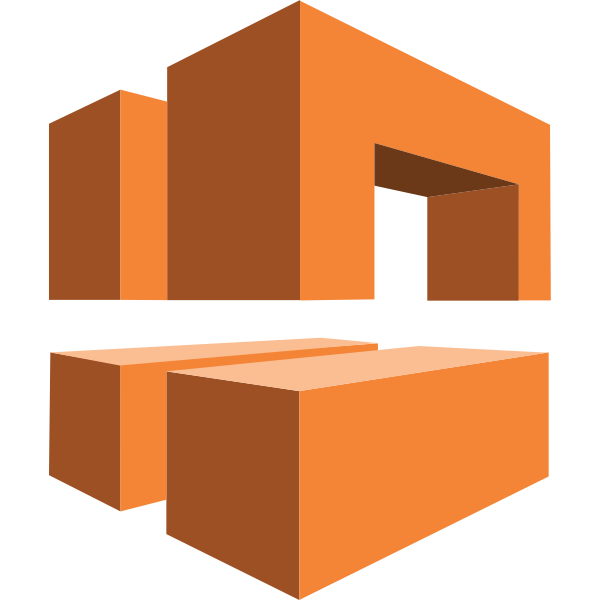AMAZON VIRTUAL PRIVATE CLOUD (VPC)
A Comprehensive Guide to Secure and Scalable Cloud Networking
This series of AWS (Amazon Web Services) blogs looks at some of the most useful and commonly used AWS services. In this blog, we discuss Amazon Virtual Private Cloud (VPC).
Additional Reading
For more detailed documentation on “Amazon VPC”, please visit the official AWS website.
Official AWS documentation on “What is AWS VPC?”
For more information on “Amazon RDS”, please refer to the attached link.
For more information on “Amazon IAM”, please refer to the attached link.
For more information on “Amazon EC2 Instance”, please refer to the attached link.
For more information on “Amazon Load Balancers”, please refer to the attached link.
To view more such blogs on “Amazon Web Services”, please refer to the attached link.
Introduction
In today’s digital landscape, cloud computing has become the backbone of numerous businesses, offering scalability, flexibility, and cost-efficiency. Among the various cloud service providers, Amazon Web Services (AWS) stands out as a leading platform, providing a wide range of services to meet diverse business needs. One of the key components of AWS infrastructure is the Virtual Private Cloud (VPC), which enables users to create a private network environment in the cloud.
AWS VPC (Virtual Private Cloud) is a powerful networking service that allows users to create isolated virtual networks within the AWS cloud environment. AWS VPC stands out as a fundamental building block for designing a secure, customizable, and isolated virtual network infrastructure.
In this blog post, we will delve into the concept of AWS VPC and explore its benefits, features, and best practices to help you leverage this technology effectively for your cloud infrastructure.
What is Amazon VPC?
AWS Virtual Private Cloud (VPC) is a logically isolated virtual network within the AWS cloud. It allows you to define and control your virtual network environment, including IP address ranges, subnets, route tables, network gateways, and security settings. It enables you to create a customizable network topology, define IP address ranges, configure route tables, and control network access using security groups and network Access Control Lists (ACLs). It also allows you to provision a private section of the AWS cloud, where you can launch resources like EC2 instances, RDS databases, and other services in a virtual network defined by you. With AWS VPC, you can create a secure and private environment for your applications and resources, allowing you to have granular control over network traffic, while also having the flexibility to connect your VPC to your on-premises data centre or other VPCs.
Essentially, VPC provides a secure and customizable network infrastructure for your cloud resources, such as Amazon EC2 instances, RDS databases, and more.
Key Components of Amazon VPC
1. Subnets: AWS VPC allows users to divide their virtual network into subnets, which are logical segments of IP address ranges. Subnets are logical divisions of IP address ranges within your VPC. They help in organizing and isolating resources based on their purpose or security requirements. You can create subnets within your VPC to partition and organize resources.
You can have public subnets, private subnets, or use a combination of both for different use cases. They enable you to segment your network and deploy resources in different availability zones for fault tolerance and scalability. Subnets can be public, private, or VPN-only, and they are associated with specific availability zones within a region. Subnets provide isolation and segmentation of resources, allowing for better security and management.
2. Route Tables: Route tables define the traffic flow within your VPC. They specify the paths traffic should take based on the destination IP addresses. You can configure route tables to direct traffic between subnets or out to the internet. They determine how traffic is directed between subnets, internet gateways, virtual private gateways, and other connectivity options. Users can create and customize route tables to control inbound and outbound traffic. You can define routes to connect subnets, direct traffic to the internet, or establish connections to other VPCs. A route table contains a set of rules, known as routes, that determine the traffic flow within your VPC. You can create custom route tables and associate them with specific subnets to control how traffic is routed.
3. Internet Gateway: An Internet Gateway (IGW) enables communication between your VPC and the Internet. An internet gateway allows resources within your VPC to communicate with the internet and vice versa. It serves as the entry and exit point for internet traffic to and from your VPC. It allows instances in public subnets to connect to the internet and receive inbound traffic from it.
4. Network Access Control Lists (ACLs): AWS VPC provides network ACLs, which are stateless firewalls that control traffic at the subnet level. Users can define inbound and outbound rules to filter traffic based on IP addresses, ports, and protocols. ACLs operate at the network level and allow you to define rules for both inbound and outbound traffic. They provide an additional layer of security by allowing or denying traffic based on the rules you define. ACLs act as virtual firewalls for controlling inbound and outbound traffic at the subnet level. They provide an additional layer of security beyond security groups.
5. Security Groups: Security groups act as virtual firewalls for your resources, controlling inbound and outbound traffic based on defined rules. You can set granular security policies to regulate access to specific ports and protocols. You can define rules based on protocols, ports, and IP ranges to restrict access and enhance security. Security groups act as virtual firewalls for EC2 instances. They control inbound and outbound traffic at the instance level, providing an added layer of security.
6. Network Address Translation (NAT) Gateway: A NAT gateway enables resources in private subnets to access the internet while preventing inbound connections from the internet.
7. Virtual Private Gateway (VGW): A virtual private gateway allows secure communication between an AWS VPC and an on-premises network. It enables users to establish a secure VPN connection to extend their on-premises network to the AWS cloud.
Key Benefits of AWS VPC
1. Isolation and Enhanced Security: AWS VPC enables the creation of isolated network environments, providing a high level of security for applications and resources. Users can define network access control policies, configure security groups, and establish private connectivity options, such as VPNor AWS Direct Connect, to enhance data protection. You can define network Access Control Lists (ACLs)and security groups to control inbound and outbound traffic, allowing you to create fine-grained security policies for your resources to regulate inbound and outbound traffic, protecting your resources from unauthorized access.
VPC offers logical isolation, enabling you to create dedicated virtual networks for different projects, departments, or customers. This isolation ensures privacy and prevents interference between resources in different VPCs.
2. Customizable Network Architecture: VPC allows the subdivision of IP address ranges into subnets, enabling the segregation of resources into different network segments. Users can define the CIDR (Classless Inter-Domain Routing) block for their VPC and allocate subnets within the specified range to control IP address allocation. VPC allows you to define your IP address range, create multiple subnets, and configure routing tables. This flexibility enables you to design a network architecture that suits your specific requirements. This allows you to design and implement a network architecture that suits your specific requirements.
3. Scalability and Elasticity: With AWS VPC, users can easily scale their network resources to accommodate changing requirements. Whether it’s expanding the IP address space, adding new subnets, or integrating additional instances, VPC allows businesses to grow and adapt their infrastructure seamlessly. AWS VPC supports horizontal scalability, enabling you to add or remove resources as needed without disrupting the existing network infrastructure. You can easily expand your VPC to accommodate growing workloads and seamlessly integrate new services within your VPC, without impacting the overall network performance.
4. Integration with Other AWS Services: VPC seamlessly integrates with various AWS services, such as Elastic Compute Cloud (EC2), Relational Database Service (RDS), and Elastic Load Balancing (ELB), allowing you to build complex and highly available architectures.
5. Network Connectivity: AWS VPC offers flexible connectivity options, including Internet Gateway (IGW) for public internet access, Virtual Private Gateway (VGW) for secure site-to-site VPN connections, and AWS Direct Connect for dedicated network connections. This flexibility allows businesses to establish hybrid architectures and seamlessly integrate their on-premises infrastructure with the cloud. VPC also provides additional connectivity options, such as Virtual Private Network (VPN)connections, AWS Direct Connect, and AWS Transit Gateway, allowing you to establish secure connections between your on-premises infrastructure and the cloud.
6. Security Groups and Network Access Control Lists (NACLs): VPC provides fine-grained control over inbound and outbound traffic through security groups and NACLs. Security groups act as virtual firewalls at the instance level, while NACLs operate at the subnet level. These security mechanisms enable organizations to define rules and restrict network traffic based on source, destination, and protocols.
Use Cases of AWS VPC
1. Enterprise Applications: Organizations can utilize AWS VPC to host their enterprise applications in a secure and scalable manner. They can establish a private network for their application servers and databases, tightly controlling access and enhancing security.
2. Multi-Tier Web Applications: AWS VPC is an excellent choice for hosting multi-tier web applications. Users can segment their applications into public and private subnets, with web servers in the public subnet and databases in the private subnet, ensuring a secure separation.
3. Hybrid Cloud: For businesses operating in a hybrid cloud environment, AWS VPC offers seamless integration between on-premises infrastructure and the AWS cloud. The virtual private gateway allows for secure communication between the two environments.
Best Practices for AWS VPC Implementation
1. Plan your VPC architecture: Before creating a VPC, carefully design your network architecture, considering factors like IP address range, subnet layout, and connectivity requirements. Proper planning ensures scalability, security, and efficient resource management. Plan your IP address ranges carefully to avoid future conflicts or the need for extensive changes. Consider future growth and ensure sufficient address space for your resources.
2. Design for High Availability and Use multiple Availability Zones (AZs): Deploying your VPC resources across multiple AZs ensures high availability and fault tolerance. Distributing resources across different AZs protects against failures in a specific zone. Distribute your resources across multiple Availability Zones (AZs) to ensure resilience and redundancy. This practice safeguards your applications and data from single points of failure and minimizes the impact of potential outages. Distributing resources across different AZs protects against failures in a specific zone. Distributing resources in different availability zones protects your applications against single points of failure. Use Elastic Load Balancing to achieve high availability for your applications.
3. Design with Security in Mind: When setting up a VPC, consider security as a top priority. Leverage Network ACLs and security groups to control inbound and outbound traffic at the network and instance levels. Implement least privilege principles, use security groups effectively, and regularly monitor network traffic for potential threats. Additionally, leverage AWS Identity and Access Management (IAM) to manage user permissions and establish strict access controls. Utilize VPN connections, AWS Direct Connect, or AWS Transit Gateway to establish secure connections between your on-premises infrastructure and the VPC. For organizations with multiple VPCs or complex network requirements, AWS Transit Gateway provides centralized management and connectivity between VPCs, remote networks, and on-premises environments. This allows for hybrid cloud deployments and secure data transfer.
4. Design the VPC with the least privilege: Regularly review and update access controls to maintain the integrity and security of your VPC. Implement the principle of least privilege by restricting access to resources based on the “need-to-know“ principle. Configure security groups and network ACLs to limit inbound and outbound traffic and regularly update and patch your instances. Leverage Network ACLs and security groups to control inbound and outbound traffic at the network and instance levels. Follow the principle of least privilege and regularly review and update your security policies.
5. Monitor and analyze network traffic: Utilize AWS CloudWatch, VPC Flow Logs, and other monitoring tools to gain insights into your network traffic, detect anomalies, and identify potential security threats. Use AWS CloudWatch and other monitoring tools to track the performance and security of your VPC infrastructure. Leverage AWS monitoring and logging services, such as Amazon CloudWatch and AWS VPC Flow Logs, to gain insights into your network traffic patterns, detect anomalies, and troubleshoot issues promptly
6. Optimize Network Traffic: Utilize AWS PrivateLink for secure and direct connectivity between VPCs or with AWS services without traversing the public internet. This enhances performance and reduces latency for critical workloads.
7. Implement Network Segmentation: Create multiple subnets within your VPC to isolate different tiers of your application architecture. Leverage subnets to segment your resources and apply appropriate security controls. Use separate subnets for public-facing resources and private resources to enforce strict access policies. This practice helps control traffic flow, enhances security, and simplifies network management. Create separate subnets for different tiers of your application architecture, such as web servers, application servers, and
8. Automate Network Management: Utilize AWS services like AWS CloudFormation and AWS Elastic Beanstalk to automate the deployment and management of your network infrastructure. Automation simplifies the provisioning process and ensures consistency across your environments.
Setting Up an AWS VPC
1. Planning: Before creating a VPC, carefully plan your network architecture, IP addressing scheme, and subnet layout. Consider factors such as security requirements, scalability, and future growth.
2. Creating a VPC: Use the AWS Management Console, AWS CLI, or SDKs to create your VPC. Specify the IP address range, DNS settings, and other configuration options.
3. Configuring Subnets: Create subnets within your VPC, designating them as public or private based on their accessibility to the internet. Assign IP ranges and associate them with the appropriate route tables.
4. Internet Connectivity: Attach an Internet Gateway to your VPC to enable Internet connectivity for your public subnets. Configure route tables to route traffic to the IGW.
5. Security and Access Control: Configure network ACLs and security groups to control inbound and outbound traffic. Define rules based on your security policies and the requirements of your resources.
Managing and Monitoring Your VPC
1. Regularly reviewing and updating security groups and network ACLs to align with changing requirements.
2. Monitoring network traffic and utilizing AWS CloudWatch metrics and logs to identify any unusual activity or performance bottlenecks.
3. Periodically reviewing and updating route tables to optimize traffic flow within your VPC.
4. Backing up and restoring VPC configurations to ensure quick recovery in case of any disaster or misconfiguration.
Conclusion
AWS VPC provides a robust and flexible networking foundation for your cloud-based applications. By leveraging the power of VPC, you can create isolated, secure, and scalable environments to meet your specific business requirements. Understanding the key components, benefits, and best practices associated with AWS VPC is crucial for designing and managing a highly available and secure cloud infrastructure. As you embark on your cloud journey, embrace the capabilities of AWS VPC to unlock the full potential of your cloud-based applications.
AWS Virtual Private Cloud (VPC) offers a powerful solution for creating a secure and isolated network environment within the AWS Cloud. By leveraging VPC’s features, businesses can design and customize their network topology, control access to resources, and connect their VPC to on-premises networks or other VPCs. With its scalability, security, and flexibility, AWS VPC provides a solid foundation for deploying a wide range of applications and services in the cloud. By understanding the key components and best practices, businesses can leverage VPC to achieve greater control over their network environments, enhance security, and optimize costs.
In conclusion, whether you are a small startup or an enterprise-level organization, AWS VPC empowers you to build a robust and secure cloud network infrastructure. By harnessing the capabilities of AWS VPC, businesses can optimize their cloud resources, enhance security, and achieve greater agility in meeting their evolving IT needs. So, why wait? Dive into AWS VPC and unlock the power of cloud networking for your business today!