AMAZON AUTO SCALING
Ensuring Scalability and Resilience in the Cloud
This series of AWS (Amazon Web Services) blogs looks at some of the most useful and commonly used AWS services. In this blog, we discuss Amazon Auto Scaling.
Additional Reading
For more detailed documentation on “Amazon AutoScaling”, please visit the official AWS website.
Official AWS documentation on “User guide for Amazon AutoScaling”.
For more information on “Amazon Elastic Load Balancers”, please refer to the attached link.
To get more information on “Amazon EC2 Instances”, please refer to the attached link.
For more information on “Amazon CloudWatch”, please refer to the attached link.
For more information on “Amazon EKS”, please refer to the attached link.
To view more such blogs on “Amazon Web Services”, please refer to the attached link.
Introduction
In today’s fast-paced digital landscape, businesses need to be agile, scalable, and resilient to meet the demands of their customers and stay competitive. Cloud computing has emerged as a game-changer, empowering organizations to leverage the power of elastic resources while optimizing costs. Scaling infrastructure to accommodate fluctuating workloads and ensuring optimal performance while keeping costs in check can be a complex endeavour. Among the various cloud services offered by Amazon Web Services (AWS), Amazon Auto Scaling stands out as a critical tool for maintaining efficiency and ensuring high availability, while being cost-effective.
In the dynamic landscape of cloud computing, businesses face the challenge of maintaining a seamless online presence while optimizing infrastructure costs. Additionally, businesses face an ever-increasing demand for scalability and flexibility. Scaling resources up or down dynamically to accommodate varying workloads is critical for maintaining seamless operations and optimal performance. Amazon Auto Scaling empowers businesses to automatically adjust their infrastructure to match demand and achieve cost-effective, efficient, and reliable solutions.
In this blog, we will explore the concept of Amazon Auto Scaling, its benefits, implementation, best practices for leveraging its potential, and how it empowers businesses to stay ahead in today’s dynamic market.
What is Amazon Auto Scaling?
Amazon Auto Scaling allows you to automatically adjust the number of Amazon EC2 instances or other AWS resources in response to varying application workloads. With Auto Scaling, businesses can seamlessly scale their EC2 (Elastic Compute Cloud) instances, ECS (Elastic Container Service) tasks, and other resources to handle varying workloads, both up and down, without manual intervention. This ensures that the infrastructure is neither underutilized during low traffic nor overwhelmed during peak loads. This ensures that your applications maintain steady performance even during spikes in traffic, and it helps you optimize resource utilization and cost efficiency during quieter periods.
Amazon Auto Scaling allows users to automatically adjust the number of instances (virtual servers) in a group or fleet based on predefined conditions, which in turn are based on predefined rules and policies. These conditions could be metrics like CPU utilization, network traffic, or custom-defined metrics. It allows you to automatically adjust the capacity of your AWS resources, such as EC2 instances or Spot Instances, in response to changes in demand. The primary goal is to ensure that the number of instances meets the actual demand, optimizing costs without compromising performance.
Auto Scaling works in tandem with other AWS services, such as Elastic Compute Cloud (EC2), Elastic Load Balancing (ELB), and Amazon CloudWatch, to monitor and manage the resources effectively. This elasticity ensures that your applications have the necessary resources during peak traffic and scale down during periods of reduced demand, all without manual intervention. By monitoring the health of instances and application load, Auto Scaling makes real-time adjustments, increasing or decreasing the number of instances as needed.
How Amazon Auto Scaling Works
1. Auto Scaling Groups (ASGs): At the core of Amazon Auto Scaling are Auto Scaling groups (ASGs), which are a collection of EC2 instances that share similar characteristics and are treated as a logical unit. An ASG is a logical grouping of instances that share the same configuration and scaling policies. You can define these groups based on factors such as the EC2 instance type, AMI (Amazon Machine Image), and security groups. These instances can be launched from the same Amazon Machine Image (AMI) and configured to handle incoming traffic via an Elastic Load Balancer. When you create an ASG, you define minimum and maximum instance counts and set up scaling policies that determine when and how instances should be added or removed.
2. Scaling Policies: Amazon Auto Scaling allows you to create scaling policies that define how and when to scale your instances. Scaling policies define the conditions that trigger Auto Scaling actions. Policies can be based on predefined metrics, such as CPU utilization, network traffic, or the number of requests per second, or custom metrics using Amazon CloudWatch. Based on these policies, Auto Scaling can dynamically add or remove instances as needed. Scaling policies dictate when and how the Auto Scaling Group should scale. There are two main types of scaling policies: “Target Tracking Scaling” and “Step Scaling”. Target Tracking Scaling maintains a specified metric at a desired value (e.g., CPU utilization or request count per instance). Step Scaling, on the other hand, uses scaling adjustments based on specified metric thresholds.
3. Launch Configurations or Templates: ASGs are associated with launch configurations or launch templates, which define the instance configuration and the AMI (Amazon Machine Image) used. These groups use the launch configurations and scaling policies you set up to maintain the desired level of capacity. You define launch configurations that serve as templates for the instances launched by Auto Scaling. It includes details like the Amazon Machine Image (AMI), instance type, security groups, and storage settings.
4. Dynamic Scaling: Auto Scaling employs dynamic scaling to automatically adjust the number of instances based on the scaling policies you’ve set. It can either scale based on target tracking, where it maintains a specific metric at a given target value, or simple scaling rules that define the number of instances to add or remove when a particular threshold is breached.
5. Health Checks: To ensure application availability, Auto Scaling monitors the health of instances within the group. If an instance fails its health check or becomes unresponsive, Auto Scaling replaces it with a new, healthy instance to maintain application availability and performance.
6. Amazon CloudWatch: Auto Scaling leverages Amazon CloudWatch to monitor the specified metrics. CloudWatch is a monitoring service that collects and tracks various metrics from AWS resources and applications. It provides data on resource utilization, application performance, and other crucial data points used to trigger scaling events. CloudWatch provides real-time data and triggers scaling actions based on predefined policies.
7. Scaling Events: When the defined conditions for scaling are met, Auto Scaling will add or remove instances as required. These events can be triggered based on metrics such as CPU utilization, network traffic, or custom application-specific metrics.
Key features and benefits of AutoScaling
1. Cost Optimization: One of the primary advantages of Amazon Auto Scaling is its cost-effectiveness. With traditional infrastructure, businesses often overprovision resources to handle peak loads, resulting in unnecessary expenses during periods of low activity. During low-traffic periods, Auto Scaling reduces the number of instances, saving costs on unused capacity. Auto Scaling ensures that you pay for the exact resources you need at any given time making your infrastructure more cost-effective, minimizing waste and optimizing costs. By automatically adjusting the number of instances based on demand, businesses can save costs during periods of low activity, as resources are scaled down, avoiding unnecessary expenses, and maximizing the return on their cloud investments.
2. Improved Performance: With Auto Scaling, your applications can seamlessly handle varying workloads without experiencing performance issues or downtime. It automatically adds resources when the demand increases, guaranteeing a smooth user experience during traffic spikes, product launches, or seasonal fluctuations. As traffic spikes, additional instances are provisioned to handle the load, preventing performance bottlenecks and providing a smooth user experience. By dynamically adjusting the resources, organizations can offer a smooth user experience even during surges in demand.
3. Resilience and High Availability: Auto Scaling enhances the resilience of your applications by distributing traffic across multiple instances. By automatically distributing traffic across multiple instances, the service ensures that if one instance fails, the others continue to handle the load, reducing the risk of downtime. If an instance becomes unhealthy or fails, Auto Scaling can quickly replace it with a new one, minimizing downtime, maintaining the overall health of the application and ensuring reliability and high availability. Additionally, Auto Scaling distributes application instances across multiple Availability Zones, ensuring redundancy and failover capabilities. By distributing your application across multiple instances and Availability Zones (AZs), Auto Scaling enhances fault tolerance and high availability. By maintaining the desired capacity across multiple availability zones, Amazon Auto Scaling enhances the resilience and fault tolerance of your applications, reducing the risk of downtime due to infrastructure failures, and maintaining a seamless experience for end-users.
4. Simplified Management: Managing infrastructure manually can be time-consuming and error-prone. Amazon Auto Scaling simplifies this process by automating resource provisioning and scaling based on predefined policies, saving valuable time for your IT team. Setting up Auto Scaling is user-friendly, with AWS providing simple configuration options and a web-based management console. Manually adjusting resources to accommodate fluctuating workloads can be time-consuming and prone to human errors. Auto Scaling automates this process, freeing up your team’s time for more strategic tasks.
5. Dynamic Scalability: Amazon Auto Scaling dynamically scales resources based on real-time performance metrics and custom-defined policies. This flexibility allows businesses to meet their application demands effectively without human intervention. Auto Scaling responds rapidly to fluctuations in traffic, ensuring that resources are available when needed and releasing them when demand decreases. This responsiveness is especially critical for applications with unpredictable workloads. The elasticity provided by Auto Scaling allows your infrastructure to seamlessly adapt to unpredictable changes in traffic, which is especially crucial for applications experiencing seasonal spikes or unpredictable bursts of activity, ensuring optimal performance during peak traffic and cost savings during low-demand periods.
6. Integration with AWS Services: Amazon Auto Scaling seamlessly integrates with other AWS services like EC2 instances, ECS (Elastic Container Service), Elastic Load Balancing (ELB), CloudWatch, and more allowing for comprehensive monitoring and load distribution.
7. Predictive Scaling: Using Machine Learning algorithms, AWS introduced a feature called “Predictive Scaling” that anticipates traffic fluctuations and proactively adjusts the capacity, reducing response time and enhancing the user experience.
8. Customizable Policies: Auto Scaling allows businesses to define scaling policies tailored to their specific needs. You can set up dynamic scaling based on metrics like CPU utilization, network traffic, or application-specific parameters, providing the flexibility to adapt to unique requirements. Users can create custom scaling policies, define conditions for scaling actions, and fine-tune resource allocation based on their specific application requirements.
Use Cases of Amazon Auto Scaling
1. Web Applications: For websites and web applications with varying traffic, Auto Scaling ensures that instances are automatically added or removed to handle fluctuations in user demand, providing a smooth and responsive user experience.
2. Microservices Architecture: Auto Scaling is highly beneficial in microservices-based environments, where the number of containers or instances can fluctuate based on specific microservices’ resource requirements.
3. Big Data Processing: For data-intensive tasks like big data processing, Auto Scaling can provision additional resources during peak times and reduce them during off-peak hours, optimizing costs and speeding up processing times.
4. E-commerce Platforms: Online retailers experience varying loads due to seasonal or promotional events. Auto Scaling enables these platforms to adjust resources to match demand seamlessly.
Getting started with AutoScaling
1. Identify Scaling Metrics: Determine which metrics are critical for your application’s performance and scalability. Common metrics include CPU utilization, network traffic, and request queue length.
2. Create Launch Configuration or Template: Set up a launch configuration or template that defines the specifications for your instances, such as the AMI, instance type, security groups, and other settings.
3. Create an Auto Scaling Group (ASG): Define the launch configuration, specifying the AMI, instance type, security groups, and other parameters. Set the minimum and maximum number of instances you want to maintain in the group. Create an Auto Scaling group and specify the desired and maximum capacity, as well as the scaling policies based on your identified metrics.
4. Configure Scaling Policies: Create scaling policies based on CloudWatch metrics or custom metrics to determine when to add or remove instances from the group. Define the scaling policies based on the chosen metrics (e.g., CloudWatch alarms) or schedule.
5. Configure Load Balancer (Optional): To distribute traffic evenly across multiple instances, set up an Elastic Load Balancer and attach it to your Auto Scaling group.
6. Test and Monitor: Thoroughly test your Auto Scaling setup under various scenarios and monitor its performance using CloudWatch. Fine-tune scaling policies as needed. Test your Auto Scaling configuration to ensure it functions as expected. Monitor the application’s performance to verify that it scales according to your requirements.
7. Refine Scaling Policies: Continuously monitor your application’s performance and user traffic. Continuously monitor the performance and adjust your scaling policies to ensure they align with the changing demands of your application. Refine your scaling policies as needed to optimize resource utilization and cost efficiency.
Best Practices for Utilizing Amazon Auto Scaling
1. Choose the Right Metrics: Select appropriate CloudWatch metrics that accurately represent the performance of your application. This ensures that your Auto Scaling group responds quickly to real workload changes.
2. Understand Application Dependencies: Be mindful of the dependencies between instances in your application. Auto Scaling may terminate instances, so it’s crucial to architect your application to handle these changes gracefully.
3. Set Up Graceful Shutdown: Configure your application to handle sudden instance terminations gracefully, ensuring that any ongoing processes or user data are safely handled.
4. Monitor and Optimize: Regularly monitor your Auto Scaling group’s performance and make necessary adjustments to optimize resource allocation and cost efficiency.
Conclusion
Amazon Auto Scaling empowers businesses with the flexibility, efficiency, and resilience needed to thrive in the cloud. By automatically adjusting compute resources based on real-time demand, it optimizes cost, enhances application performance, and ensures high availability. With its seamless integration into the AWS ecosystem, Auto Scaling simplifies infrastructure management and allows businesses to focus on delivering exceptional user experiences and driving innovation.
In a digital world where user expectations are constantly increasing, Amazon Auto Scaling emerges as a transformative solution for businesses looking to achieve seamless scalability, reliability, and cost efficiency. By leveraging the power of automation and intelligent resource management, organizations can focus on innovating their applications and delivering exceptional user experiences, while leaving the dynamic infrastructure adjustments to the capable hands of Amazon Auto Scaling. Embrace the future of cloud computing and unlock the potential of scalability with Amazon Web Services Auto Scaling.
In conclusion, Amazon Auto Scaling is a game-changer for businesses leveraging cloud infrastructure. By providing dynamic, automated scaling based on predefined rules and metrics, it ensures application availability, enhances performance, and optimizes costs.As a key component of AWS’s suite of services, it empowers businesses to focus on their core objectives while leaving the complexities of resource management to AWS. Embrace the potential of Amazon Auto Scaling today and ensure your applications are always prepared for the challenges of a dynamic digital landscape.


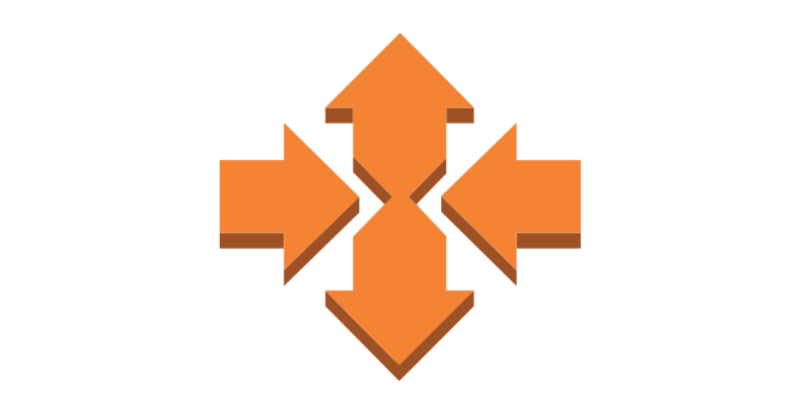
Comments are closed.